
|
|
#1 |
|
Участник
|
Sumit Potbhare: How Can We Save Putaway, Replenishment Labor and Labor Standards? | Approach to D365 for Commerce with Adv WH Mgmt
Источник: https://sumitnarayanpotbhare.wordpre...h-adv-wh-mgmt/
============== Hi Guys, In our previous blog we saw another way that you can save picker time with some base out-of-the-box but unusual functionality from D365 FO. In this blog, we are going to see how can we save Putaway & Replenishment Labor. We will also see that one feature that impacts the Retail Warehouse payroll and that is Labor standard in terms of Efficiency and Utilization. How Can We Save Putaway & Replenishment Labor? Well, let’s branch off from picking and talk about putaway and replen. There’s lots of people in those areas as well. One of the neat, unusual features that D365 FO supports is the concept of flow-through distribution.  You can have vendors prepare boxes that have multiple products in them before a season starts and shift those boxes labeled with individual license plates to the warehouse and they can be received; and because they’re designated for a specific store already, again for the seasonal starts, for brick and mortar retail, they can bypass the whole putaway, replen and picking process and go straight over to staging and get loaded on to a truck going to that store, eliminating all of that labor. You can have vendors prepare boxes that have multiple products in them before a season starts and shift those boxes labeled with individual license plates to the warehouse and they can be received; and because they’re designated for a specific store already, again for the seasonal starts, for brick and mortar retail, they can bypass the whole putaway, replen and picking process and go straight over to staging and get loaded on to a truck going to that store, eliminating all of that labor.  And this requires some coordination and communication with your vendors. But if you’re not doing it and you have a lot of seasonal merchandise, this can be a big winner. And explaining to a Retail Warehouse manager, that this capability exists and that the benefits of it can really help justify the D365 FO solution relative to other alternatives. And this requires some coordination and communication with your vendors. But if you’re not doing it and you have a lot of seasonal merchandise, this can be a big winner. And explaining to a Retail Warehouse manager, that this capability exists and that the benefits of it can really help justify the D365 FO solution relative to other alternatives. How Can We Save Labor Across The Board? Now, so far, the topics that we have addressed in terms of features that really are worth highlighting to prospects and customers, they only really impact the labor in a specific area like picking or replenishment or putaway.  The next topic is a feature that will impact the entire warehouse payroll. So if you’ve got a million dollars in payroll, which is not uncommon, easily achievable with a lot of e-commerce retail companies, this will impact every single one of these areas and that feature is known as labor standards. Now, labor standards, in order to understand them, you have to really understand two terms. The next topic is a feature that will impact the entire warehouse payroll. So if you’ve got a million dollars in payroll, which is not uncommon, easily achievable with a lot of e-commerce retail companies, this will impact every single one of these areas and that feature is known as labor standards. Now, labor standards, in order to understand them, you have to really understand two terms. Efficiency Efficiency measures how good you are or how good an employee is when they are working. And so the formula for that is generally how long should it have taken you to do a job divided by how long it actually took.  Utilization UtilizationAnd the other term that comes up a lot when you talk about labor standards is utilization. Someone can be very, very efficient, but they’re not very well utilized. Utilization measures how many hours of the day you were actually working divided by how many hours you were actually paid for. You can have delays and all kinds of things that can prevent you from doing anything.  And so these two factors are used to evaluate the employees as well as the management team in terms of how well they’re doing. Out of the box D365 FO Warehouse Management really only provides this information. The rest of it you’ll have to accumulate other ways if you want to measure that. But generally most people will just focus on efficiency. But to get how long it actually took to do something is not too difficult. You can get that information and actually you can use this for that information to calculate efficiency in a very roundabout fashion. And so these two factors are used to evaluate the employees as well as the management team in terms of how well they’re doing. Out of the box D365 FO Warehouse Management really only provides this information. The rest of it you’ll have to accumulate other ways if you want to measure that. But generally most people will just focus on efficiency. But to get how long it actually took to do something is not too difficult. You can get that information and actually you can use this for that information to calculate efficiency in a very roundabout fashion.How Do We Score a Worker’s Efficiency? To calculate efficiency, you need to have a labor standard formula. And this is usually developed by an industrial engineer who studies a particular job and they will determine how many, say, seconds you get for doing some aspect of that job. And they will build a formula that will calculate an expected time. So let’s just think about picking here, or packing, rather. 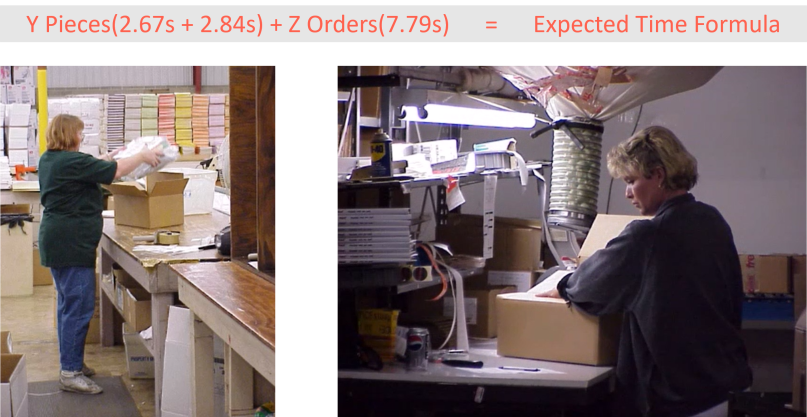 So the formula that’s shown above suggests that for every piece that you have to pack into a box you’ll get 2.67 seconds plus 2.84 seconds and that might be, you get 2.67 seconds to grab it and scan it and maybe another 2.84 seconds to put it into the box. Then for every box or order that you pack, you get 7.79 additional seconds to build that box, put the stuff in there, seal the box, put the label on it and throw it on to the conveyer, wherever it has to go. So that’s the expected time formula for packing. Now, this is how it would be used. So the formula that’s shown above suggests that for every piece that you have to pack into a box you’ll get 2.67 seconds plus 2.84 seconds and that might be, you get 2.67 seconds to grab it and scan it and maybe another 2.84 seconds to put it into the box. Then for every box or order that you pack, you get 7.79 additional seconds to build that box, put the stuff in there, seal the box, put the label on it and throw it on to the conveyer, wherever it has to go. So that’s the expected time formula for packing. Now, this is how it would be used.  If you packed 2,000 pieces that went along with a thousand orders in a period of eight hours, then your efficiency would be calculated and you would have earned 5.2 hours of earned time based on this formula. And since you were there for eight hours, 5.2 divided by eight would be 65%. So your score for the day would be 65 percent. The goal for most well-run warehouses is to be at 90 percent or above. And that’s usually pretty achievable, if you have some way of measuring both the associates and the management team as far as how they’re doing on efficiency and utilization. But that’s how we calculate the expected time. And that ability lies in D365 FO, you can enter in formulas like this. You can only use two variables. No more than two variables. But you can enter that in and have the system calculate an expected time for a given work class. And then the question is how do you get that stuff married together with the time that they actually spent doing the task. If you packed 2,000 pieces that went along with a thousand orders in a period of eight hours, then your efficiency would be calculated and you would have earned 5.2 hours of earned time based on this formula. And since you were there for eight hours, 5.2 divided by eight would be 65%. So your score for the day would be 65 percent. The goal for most well-run warehouses is to be at 90 percent or above. And that’s usually pretty achievable, if you have some way of measuring both the associates and the management team as far as how they’re doing on efficiency and utilization. But that’s how we calculate the expected time. And that ability lies in D365 FO, you can enter in formulas like this. You can only use two variables. No more than two variables. But you can enter that in and have the system calculate an expected time for a given work class. And then the question is how do you get that stuff married together with the time that they actually spent doing the task.So How Can We Simply Implement This? Implementing labor standards really in a retail facility is going to require some help from the partner. There’s no question about it. You’re going to need to build something, a little program Excel spreadsheet or Access kind of thing that’s going to do the following: D365 FO Warehouse Management can generate WHS work line records that can indicate what has been done and how much time it should have taken an associate to do that.  Here’s some records from that particular table. And you can see who did the task, what work class was involved, and then the estimated time in seconds that it should have taken to do that work task based on the formula that you entered into D365 FO Warehouse Management. Here’s some records from that particular table. And you can see who did the task, what work class was involved, and then the estimated time in seconds that it should have taken to do that work task based on the formula that you entered into D365 FO Warehouse Management.  The other thing that you’re going to need in order to do this is the time that they’ve actually spent at the workplace. So you’re going to need something out of the time clock system or what we commonly call a punch file. The other thing that you’re going to need in order to do this is the time that they’ve actually spent at the workplace. So you’re going to need something out of the time clock system or what we commonly call a punch file.  These are usually flat files that look something like this. Here’s the data for the week for Felicia for one that she’s only been there for two days so far. So we can see when they clocked in. We can see when they clocked out. We can see the total hours that they were working. Now, this particular system, it subtracts out the lunch, the 30-minute lunch because it’s not a paid lunch. So the time that’s showing there is the time that they get for working. So you can take that eight hours and apply it with the five hours, like we said, to figure out what their efficiency was for the day by taking this information with the information that’s in the WHS work line table in D365 FO. So then with that data you need to feed it in to some type of, it can be as simple as an Excel program or Excel sheet with some PBA kind of built in or Access thing or it could be something more fancy than that, that will take these two and calculate for each individual what their efficiency is essentially for the day. So let us see what the output of that program might look like. These are usually flat files that look something like this. Here’s the data for the week for Felicia for one that she’s only been there for two days so far. So we can see when they clocked in. We can see when they clocked out. We can see the total hours that they were working. Now, this particular system, it subtracts out the lunch, the 30-minute lunch because it’s not a paid lunch. So the time that’s showing there is the time that they get for working. So you can take that eight hours and apply it with the five hours, like we said, to figure out what their efficiency was for the day by taking this information with the information that’s in the WHS work line table in D365 FO. So then with that data you need to feed it in to some type of, it can be as simple as an Excel program or Excel sheet with some PBA kind of built in or Access thing or it could be something more fancy than that, that will take these two and calculate for each individual what their efficiency is essentially for the day. So let us see what the output of that program might look like.  Individual Overall Performance (Partner Functionality) The output from your little performance reporting program would probably be organized into two primary reports. One would show you what the efficiency or performance was of the associates on a given day for a given time period. The other one shows you gaps. Individual Overall Performance (Partner Functionality) The output from your little performance reporting program would probably be organized into two primary reports. One would show you what the efficiency or performance was of the associates on a given day for a given time period. The other one shows you gaps.  Individual Time Gaps (Partner Functionality) It would look at the WHS work line table and try to identify periods of the day when there was no activity for a given individual and the threshold usually might be five or 10 minutes or something like that. Because if somebody’s in the warehouse and they’re not doing anything for five, 10, 20 minutes, they need to be able to explain what was going on that day, or that particular time. So we usually have an Overall Performance Report and a Time Gap Report. Individual Time Gaps (Partner Functionality) It would look at the WHS work line table and try to identify periods of the day when there was no activity for a given individual and the threshold usually might be five or 10 minutes or something like that. Because if somebody’s in the warehouse and they’re not doing anything for five, 10, 20 minutes, they need to be able to explain what was going on that day, or that particular time. So we usually have an Overall Performance Report and a Time Gap Report. Again, this is not in the base and this would require partner help to produce this out of that little program. But it shouldn’t be too much effort once you get the data flowing into the program. That’s probably the hardest part. But once you get that, the code to actually do this kind of stuff, isn’t too exotic. The important thing then just to leave you with, when we talk about the whole labor standards situation, is that when you put this in, it impacts the entire labor workforce. And not every possible culture, will accept this. It’s common in the United States and UK. But not so common or not well accepted, say, in Continental Europe, but Asia is starting to do this more and more. So there are places where it will work and places it won’t work. But where it will work, you can see some really significant gains in terms of labor savings. I mean, you can get anywhere between 20 to 35 percent usually implementing this concept at a site. So it’s something well worth discussing with a prospect or customer because it may be something of great interest. And D365 FO does have a good bit of this out of the box, but it will require some partner help to really enable it. In the next blog we will see how you could improve the efficiency and the service levels of the various people that work within a Retail Warehouse by modifying the mobile device screens. Feel free to reach out for any clarifications. If you like my blog posts then comment and subscribe to the blogs. Join 106 other followers Email Address: Subscribe #RetailDAXing #D365Commerce Disclaimer: The information in the weblog is provided “AS IS”; with no warranties, and confers no rights. All blog entries and editorial comments are the opinions of the author. Credits: Microsoft Learn, Microsoft Docs Источник: https://sumitnarayanpotbhare.wordpre...h-adv-wh-mgmt/
__________________
Расскажите о новых и интересных блогах по Microsoft Dynamics, напишите личное сообщение администратору. |
|
|