
|
|
#1 |
|
Участник
|
gustafwesterlund: Syncronizing with address books
Источник: http://gustafwesterlund.blogspot.com...ess-books.html
============== One of our customers migrated from a custom made CRM system and their users were used to be able to select entire lists of user directly in Outlook and send emails to. As there is no good way of doing this in Dynamics CRM we thought about it a bit and have now released the solution to the problem as a product. As you may have noticed, when installing the CRM Outlook client, you get several new address books. The address books are what you see when you press the "To" button in an email and then select Address books in the top righthand drop down. 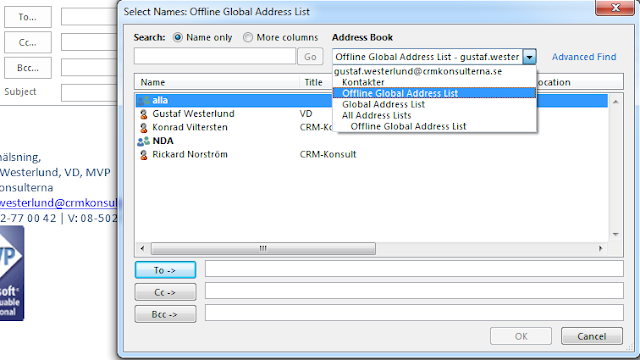 Outlook 2013 without the CRM Outlook Client installed Outlook 2013 without the CRM Outlook Client installedThese new address books are mainly based on entities and are for instance "Account", "Lead" and a few others. Exactly which filters are to be used for these address books can be partly configured in CRM. However, the most obvious lists that you would like as address books are your marketing lists. However these are not available. This can for instance be useful if you have a list for all your contacts in Stockholm and you just want to send them a quick email about an event you are having or similar. Then you would like to just press the "Bcc" button, select the address book that corresponds to the marketing list for contacts in Stockholm and press Ctrl-A and then press the "Bcc" button. To enable this, we have developed a product that is now available, that does this. It also adds a check box to the marketing lists so that you can decide if you want the marketing list to be available as an address book. We like this product, as it really puts you closer to your marketing lists or customer segments, if this is what you are using it for. We hope you do to. I have a special blog-reader-discount, so if you just mention that you read this on my blog, we will give you a 20% discount. http://www.crmkonsulterna.se/Pages/Addressbooksync.aspx Gustaf Westerlund MVP, CEO and owner at CRM-konsulterna AB www.crmkonsulterna.se Источник: http://gustafwesterlund.blogspot.com...ess-books.html
__________________
Расскажите о новых и интересных блогах по Microsoft Dynamics, напишите личное сообщение администратору. |
|
|
|
|
|