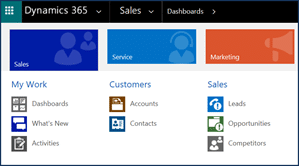10.05.2018, 23:12
10.05.2018, 23:12
|
#1
|
|
Участник
|
powerobjects: Dynamics 365 Language Translation
Источник: https://www.powerobjects.com/2018/05...e-translation/
==============

For businesses that have an international or global presence, taking advantage of Microsoft Dynamics 365 may require some planning to mitigate obstacles in translating customizations, configuration, and the accompanying documentation.
The following are some items to consider as you plan your Dynamics 365 translations:
- Avoid Translation Software – While these tools are getting better and better, they are not business specific and they fail in the translation of short hand, which is often used in applications.
- Rely on Native Speakers – Translations, and QA of said translations, should always be done by a native speaker that has both translating experience, software translation experience, and if possible, experience with the application at hand.
- Thoroughly review the Application’s Language Pack – Dynamics 365 already has language packs for most, if not all of the application. It is important that the translators be familiar with the nomenclature within the application’s language pack to mirror the language throughout custom work.
- Control the Scope of your Translations – If possible, limit the scope of your translations to the root language. Often when translating text, especially when using a translating firm, multiple versions of the same languages are considered. Ex. Canadian-French, France-French, Swiss-French, Belgian-French, etc. While these versions of the language have their distinct style and even spelling differences, they all share the same root. For this reason, a Swiss-German speaker can easily communicate with a Germany-German speaker, and vice versa. Ideally, you would want to hire a translator who understands the language variations. However, in the end if the user speaks the language they will understand the root translation.
- Create an In-House Reference Guide per Language – It is important to be consistent. As such, you should keep a repository of all previously used words/terms, both from the language pack and by the custom translations. This will not only ensure consistency throughout the application but will also facilitate future translations.
- Translate After Development is Complete – When possible, to reduce risk and rework, consider the custom translations after the development is complete. This will reduce the risk of inconsistent translations and the risk of potential rework.
- Be Prepared for Rewrites – The translators will not always be able the translate the text as it appears in English. Each language has its own style, grammar, and vocabulary. As such, in some instances the translation will vary widely from the original text.
- Understand that it will not be Perfect – While your goal should be to produce the most consistent product, one needs to remember that perfection is not the goal. The goal of this effort is not to have the most perfectly translated software or documents. The goal of this effort is to produce a product that will be easily digested, facilitate the user experience, and foster user adoption.
Looking for more Dynamics 365 tips and tricks? Be sure to subscribe to our blog!
Happy Dynamics 365’ing!
Источник: https://www.powerobjects.com/2018/05...e-translation/
__________________
Расскажите о новых и интересных блогах по Microsoft Dynamics, напишите личное сообщение администратору.
|
|
|