
|
|
#1 |
|
Участник
|
Gareth Tucker: CRM 2013 New Features: Business Rules
Источник: http://garethtuckercrm.com/2013/10/1...usiness-rules/
============== One of the new toys we get with CRM 2013 is the first release of Microsoft’s Business Rules engine. Think of this release as a configuration-based replacement for basic field manipulation javascript. You get a simple UI where you can define Business Rules that will be executed by the CRM form’s OnLoad, OnSave and OnChange events. The rules are defined within each entity inside your solution file: 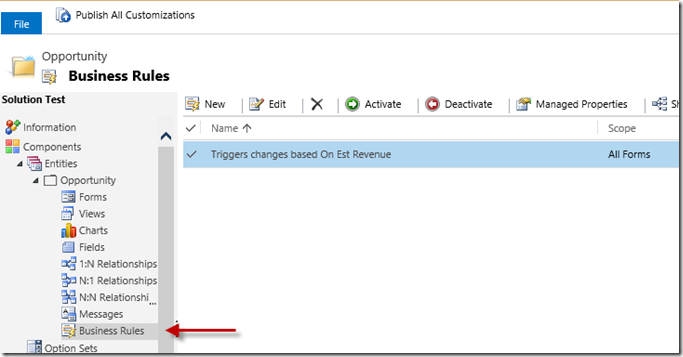 Each rule is comprised of Conditions and Actions (and there is a space to include some comments). Here’s an example: 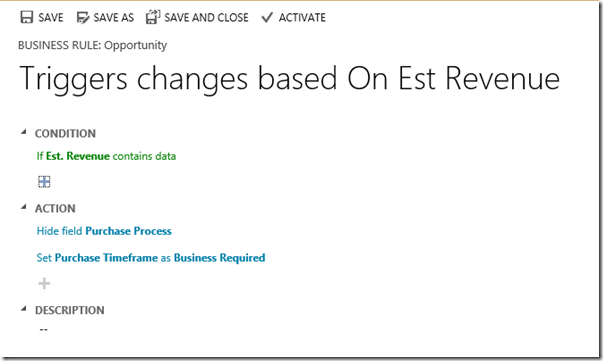 The Conditions are similar to what you will be used to with CRM’s workflow designer but Microsoft have taken a different approach to the configuration experience. When evaluating fields in your conditions you can check for nulls / not nulls and you can compare the entered value with a hard coded value, a calculated value or with another field:  The actions available are primarily related to fields:  You can also write Business Rules that perform validations, block record updates and display errors the user. Here I tell the user off once they enter an Est. Revenue value:  This surfaces in the UI as follows:  Other things to know:
Fun feature, I like it!  Источник: http://garethtuckercrm.com/2013/10/1...usiness-rules/
__________________
Расскажите о новых и интересных блогах по Microsoft Dynamics, напишите личное сообщение администратору. |
|
|
|
|
|