Источник:
https://crmtipoftheday.com/1405/unab...o-a-guest-user
==============
B2B collaboration is great. For example, you can
share a canvas app with guest users or
invite users to use with Azure Active Directory B2B collaboration . One of the steps in the process is
adding B2B collaboration users in the Azure portal. But when you try adding a license assignment you maybe faced with the unexpected “License assignments failed”:

Why would assignment of a free license fail? The reason is revealed when you click “License assignments failed” link:
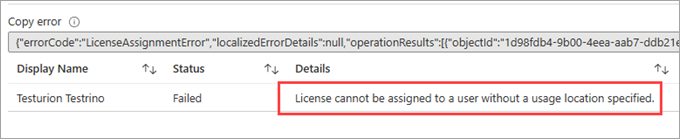
License cannot be assigned to a user without a usage location specified
Albert Einstein, 1948
That’s right, just edit the user profile and tell Azure where the user is and you’ll be able to assign the license, free or otherwise.
Cover photo by Elijah Macleod on Unsplash
Источник:
https://crmtipoftheday.com/1405/unab...o-a-guest-user