
|
|
#1 |
|
Участник
|
atinkerersnotebook: Configuring the Package Tracking PowerApp Example
Источник: https://atinkerersnotebook.com/2018/...erapp-example/
============== With Platform Update 14 a new feature was added that allows us to add in PowerApps directly into the forms. In addition, this was demonstrated in this presentation: https://www.youtube.com/watch?v=x3qyA1bH-NY If you want to create the demo then here is how you do it. How to do it… Start off by opening up the PowerApps site and then click on the Apps link on the left hand side menu. 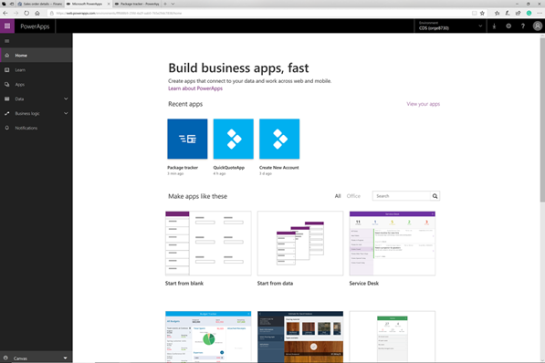 When the Apps page is displayed click on the Import package (preview) button link in the header. 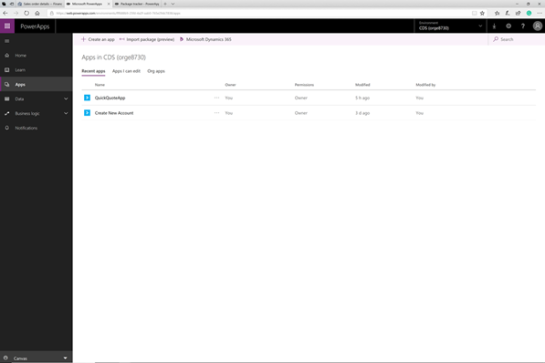 This will open up the Import package page where we can start importing in the zip file. To do this, click on the Upload button.  This will open up the file browser where we will want to navigate to the folder where we have the PackageTracker zip file and then click on the Open button. 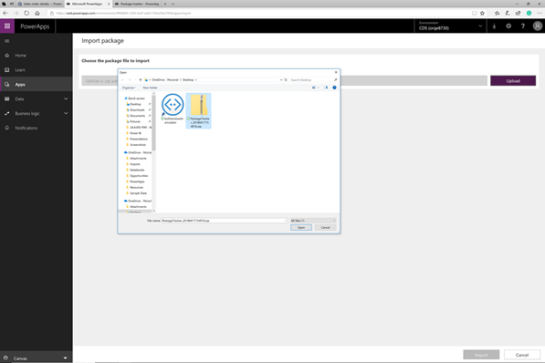 After we have done that, the process of importing in the project package will start running. 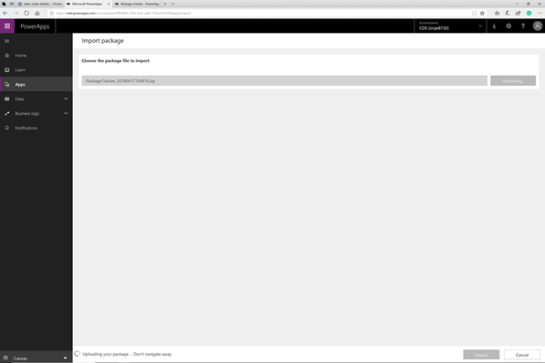 After the package has been processed we will be able to see all of the package information that will be imported in. Notice here that there is only a PowerApp and no data that will be loaded in. Now we just need to click on the Import button.  After a minute, the project will be loaded and we will get a notification of the successful import. To see the app in action, just click on the Open app link that is in the Next steps… area of the page. 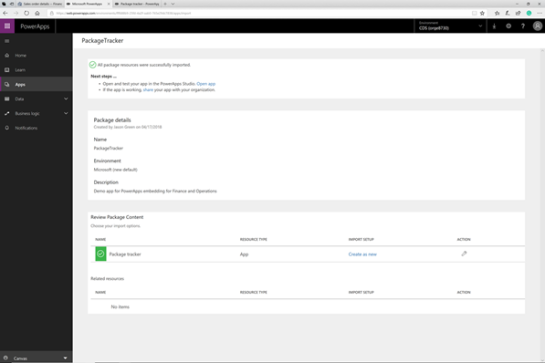 When the app loads we will be able to see the shell of the PowerApp. 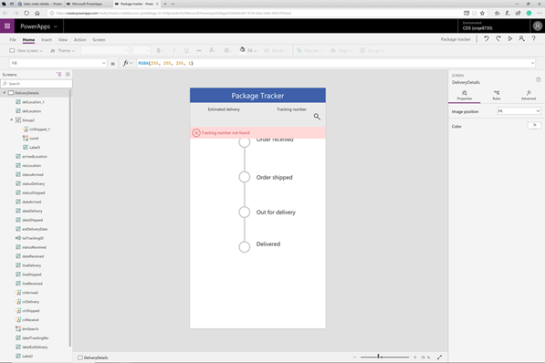 Now we will want to link this app into Dynamics 365 for Finance and Operations. To do this we will need to find the application id that will point to the PowerApp. To do this, look in the URL and copy the app id which is the last part of the URL.  Now we will want to switch over to Dynamics 365 for Finance & Operations and click on the PowerApps icon within the menu bar and select the Insert a PowerApp button.  This will open up the Insert a PowerApp form where we can start defining the app details.  Start off by giving the PowerApp a Name.  Then paste in the app ID that we copied from the PowerApp into the App ID field.  Next we will want to specify the reference field that we will pass through into the PowerApp which will contain the tracking number that we will looking up. For our example we are storing the tracking number in the Customer reference field. 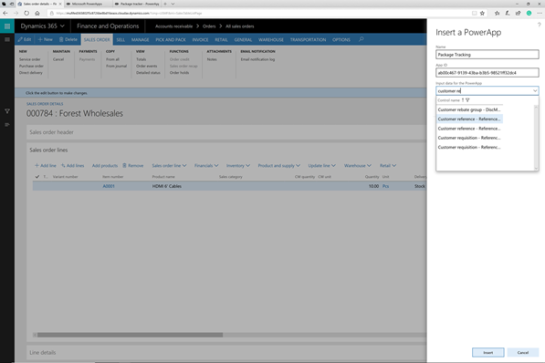 Then we will want to change the Application size to Thin since this is a phone style app which is taller than wider. After we have done that we can just click on the Insert button. 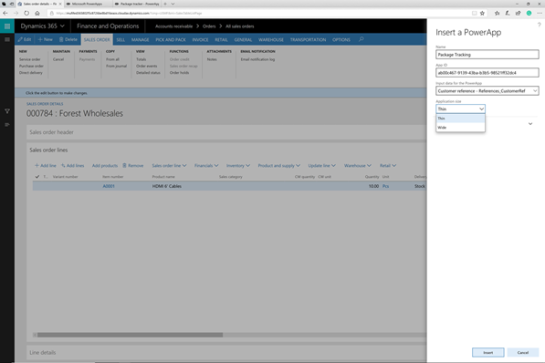 When we return to the form we will get a message to say that the page needs to be refreshed. So just press F5 and refresh the form.  Finally we will want to add the tracking reference to the sales order header. Valid tracking numbers for the app are: 1Z48263893 (Shipped) 8F28103A73 (out for delivery)  How it works… To see the PowerApp in action, all we need to do is click on the PowerApps icon in the heading and then click on the Package Trackerlink. 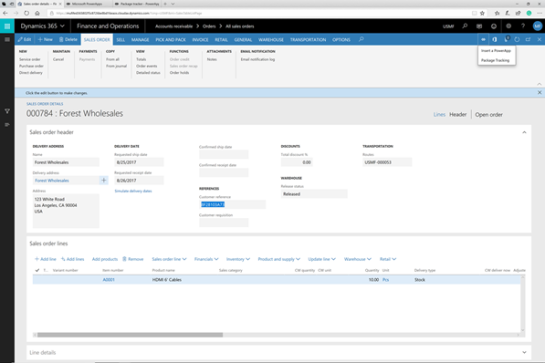 This will open up the Package Tracker PowerApp and show the status of the shipment.  Review How cool is that! Источник: https://atinkerersnotebook.com/2018/...erapp-example/
__________________
Расскажите о новых и интересных блогах по Microsoft Dynamics, напишите личное сообщение администратору. |
|
|
|
|
#2 |
|
Участник
|
Цитата:
How cool is that!
|
|
|
|
|
#3 |
|
Участник
|
Угу, и все их демо какие-то убогие, хотелось бы увидить что-то релаьно нужное

|
|
|
|
|
| Опции темы | Поиск в этой теме |
| Опции просмотра | |
|