
|
|
#1 |
|
Участник
|
dynamicsax-fico: Cost accounting (9)
Источник: https://dynamicsax-fico.com/2017/09/...-accounting-9/
============== Within this post, we will once again use the financial data that have been used in all prior post on cost allocations. 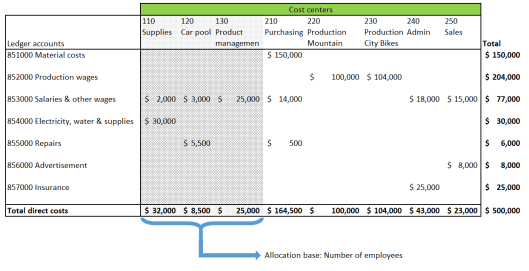 However, this time all costs that have been accumulated on the indirect cost centers no. 110-130 will be allocated to the ‘direct’ or operative cost centers no. 210-250 by making use of a specific cost object hierarchy setup that is illustrated in the next screenprint. 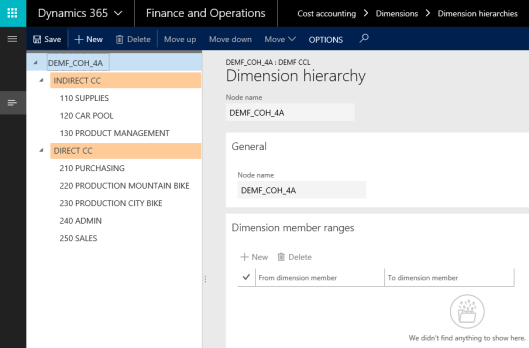 The major difference to the cost object hierarchies that have been used in the previous posts is that two additional summary nodes (‘INDIRECT CC’ and ‘DIRECT CC’) have been introduced. As those additional nodes summarize the cost centers below, they can be used for cost allocation purposes in the cost allocation policy form, which is shown below. 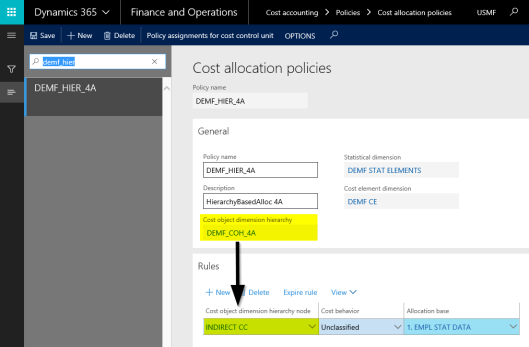 The cost allocation policy form shown above specifies that the cost of all cost centers that are associated with the ‘INDIRECT CC’ node will be allocated to the other direct cost centers based on the number of employees working for those cost centers.  Please note that the employee data that will be used for making the allocations are the same that have been used in the prior post. Making use of them does not require to import another Excel file with the statistical measure data or something alike. The only thing required is that a link between the statistical measure(s) and the cost accounting ledger is established. As this establishment and the related processing steps are identical to what has been shown in the previous post, those steps are skipped for reasons of brevity. The next screenprints document the allocations that result from the cost allocation policy shown above. Please note that the employee data that will be used for making the allocations are the same that have been used in the prior post. Making use of them does not require to import another Excel file with the statistical measure data or something alike. The only thing required is that a link between the statistical measure(s) and the cost accounting ledger is established. As this establishment and the related processing steps are identical to what has been shown in the previous post, those steps are skipped for reasons of brevity. The next screenprints document the allocations that result from the cost allocation policy shown above.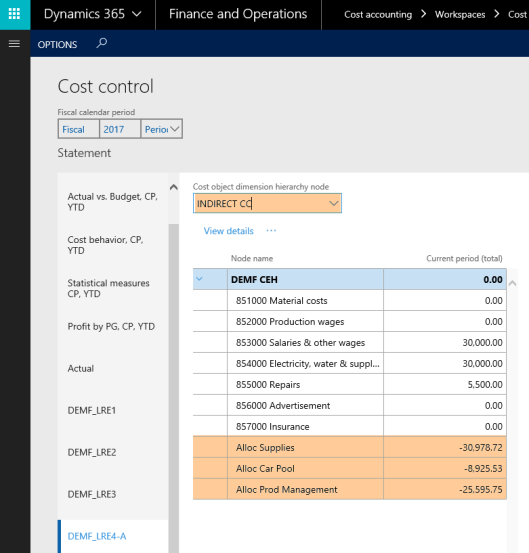 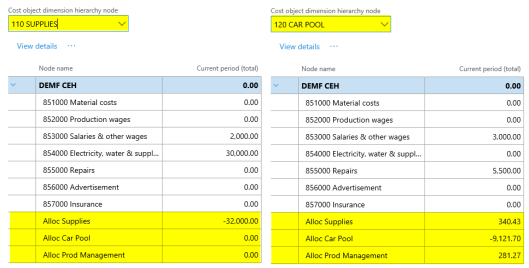 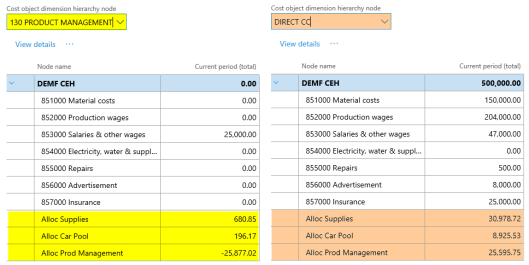 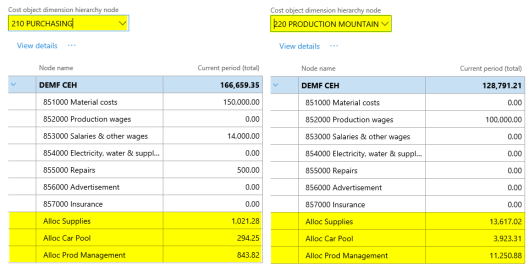 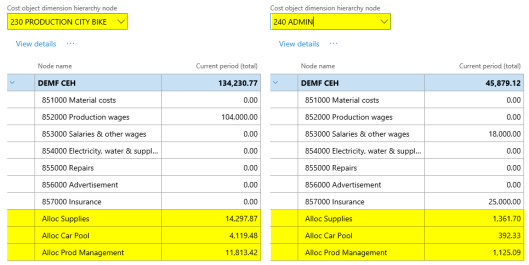 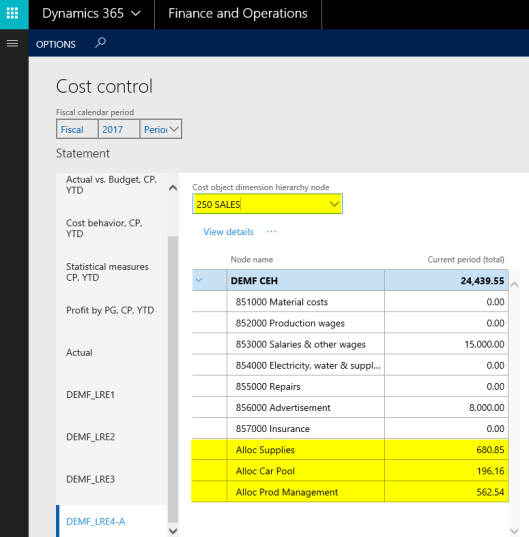 As in the prior posts, the following Excel screenprint summarizes the allocations made together with the basis values that were used for making those allocations.  The next post extends this one and shows how multiple cost object summary nodes can be used for making cost allocations. Till then. Filed under: Cost accounting Tagged: Controlling, Cost accounting module, Cost center accounting, Hierarchy based allocations, Management Accounting Источник: https://dynamicsax-fico.com/2017/09/...-accounting-9/
__________________
Расскажите о новых и интересных блогах по Microsoft Dynamics, напишите личное сообщение администратору. |
|
|
|
|
| Опции темы | Поиск в этой теме |
| Опции просмотра | |
|