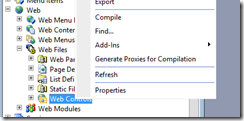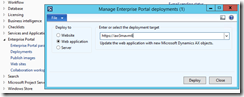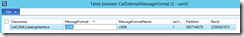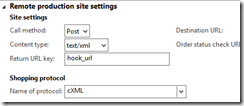Источник:
https://organicax.com/2016/09/27/cxm...for-ax2012-r3/
==============
You can download an XPO of the cXML punchOut protocol from this site.
http://AX2012R3cxml.codeplex.com
The following notes are for a developer who will be installing the code for testing and development.
Import project.
- Create your own model to import this into.
- Create a label file to import the labels into. There are only a few labels at the moment but I’ve just exported them in the XPO so you can import them.
- It’s best to not import the EPApplicationProxies if you have done any modification to this as this is where you are likely to have merge problems.
- If you try to import this into R2 the EPApplicationProxies will cause issues if you try to import this.
- So best to open EPApplicationproxies in Visual studio by right clicking on it.

- Once you have Visual Studio open locate the CatCXMlMessageLog table to the Solution tree. This will link to table to the proxies project to be deployed as a proxy.
- Save and close.

- Next you have to deploy the proxies. First you want to update them for the new change. Locate the Web Controls in the AOT and right click and Generate Proxies for Compilation.
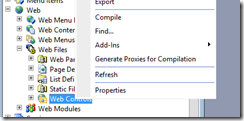
- After you do this. From System Administration menu in AX. Click Deployments from under the Enterprise Portal menu.
- Choose to deploy the Web application to the website you are testing on as this will re-generate/deploy the proxies for the change we just made.
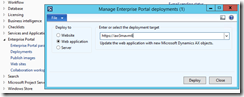
- There are TODO message in the project so you will see these on the import they are place holders for some work like extra error handling that needs to be added and some things I’ll re-structure.
- Add a record to the CatExternalMessageFormat table manually.
- The most specific thing is the class name which implements the protocol handler.
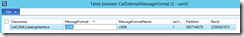
- Once this is done you can setup your catalog.
- Pick cXML as the protocol.
- Chang the Return URL key to hook_url
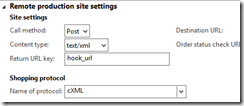
For notes on downloading the cXML punchOut protocol for AX2012 see this post
cXML punchOut protocol handler for AX2012
Cheers
Lachlan
Filed under:
Procurement and sourcing 

Источник:
https://organicax.com/2016/09/27/cxm...for-ax2012-r3/