
|
|
#1 |
|
Участник
|
powerobjects: Redeploying Surveys with PowerSurveyPlus
Источник: https://www.powerobjects.com/2018/09...wersurveyplus/
==============  In case you haven’t heard, PowerSurveyPlus is an awesome, easy-to-use surveying tool, that plugs directly into Microsoft Dynamics 365. This add-on helps users send out surveys, and collect survey responses back inside of Dynamics 365. With Microsoft making it so easy to move Dynamics 365 online from a sandbox to a production instance, or copying one Dynamics instance to another, it’s only fitting that PowerSurveyPlus follow suit. Now, if you’ve re-deployed your Dynamics 365 system, you can redeploy your surveys as well – all with the click of a button! Once you have your other system up and running, follow the steps below: 1. Enable Plugin Trace Log for All, so that any exceptions are caught here, and can be reviewed for troubleshooting. To enable plugin tracing, navigate to Settings > Administration > System Settings > Customization and change“Enable logging to plug-in trace log” to All. 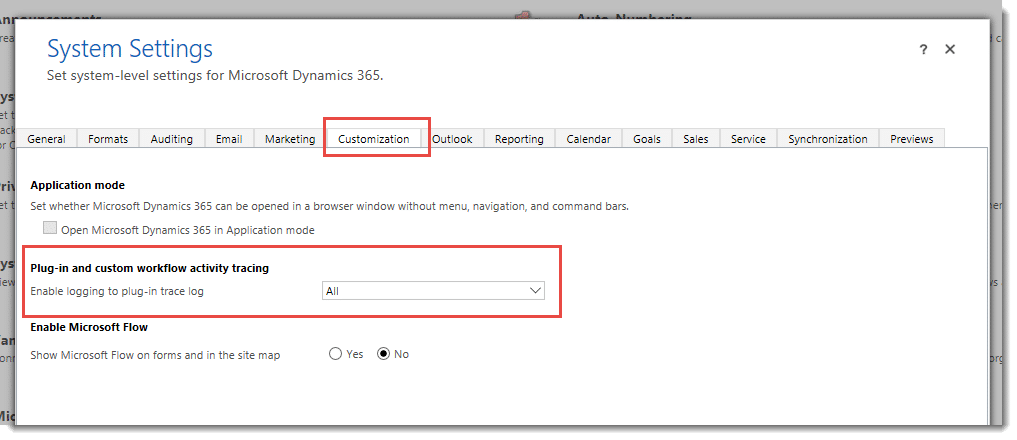 IMPORTANT: Remember to come back here and turn OFF plugin tracing when you’re finished, so records don’t accumulate unnecessarily in your system. 2. Navigate to and open the PowerSurveyPlus solution, and click on the Setup tab. Then, click on Deploy. The Deployment Wizard dialog box will open. Select one survey and click on the OK button. 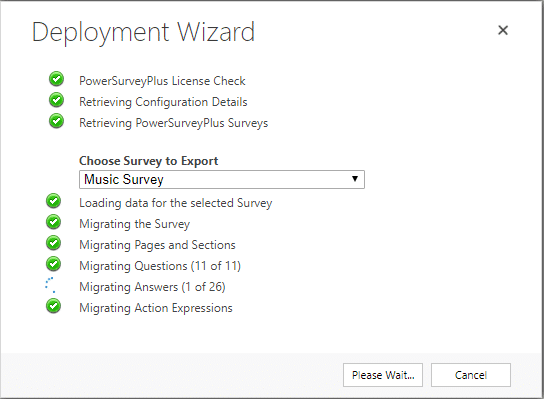 After each survey is successfully migrated, that survey will be disabled in the dropdown list as shown in picture below. 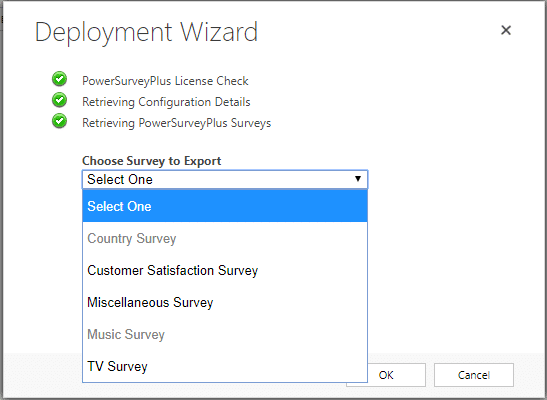 Note: This process will need to be repeated for each survey you’d like to redeploy. Once every survey has been migrated successfully, the Cancel button will be changed into a Done button surrounded by green line. At this point, it will be clear that all surveys have been successfully migrated. If there are any errors, please check the plugin trace log. Don’t have PowerSurveyPlus yet? Give it a free test run for 30 days. Click here to get started! Happy Dynamics 365’ing! Источник: https://www.powerobjects.com/2018/09...wersurveyplus/
__________________
Расскажите о новых и интересных блогах по Microsoft Dynamics, напишите личное сообщение администратору. |
|
|
|
|
| Опции темы | Поиск в этой теме |
| Опции просмотра | |
|