
|
|
#1 |
|
Участник
|
stoneridgesoftware: Microsoft AppSource: What is it and How to Use it
Источник: https://stoneridgesoftware.com/micro...how-to-use-it/
============== A lot has happened since the original announcement for Microsoft AppSource in July 2016 and what it means for current Dynamics clients and those looking at Dynamics 365 for the first time. So what is it and how do you use it? What is Microsoft AppSource? You can think of AppSource is an app store for your Microsoft products. In Microsoft’s vision, AppSource is the central hub regardless of what business app you are after. You can search by industry, functionality, or application. 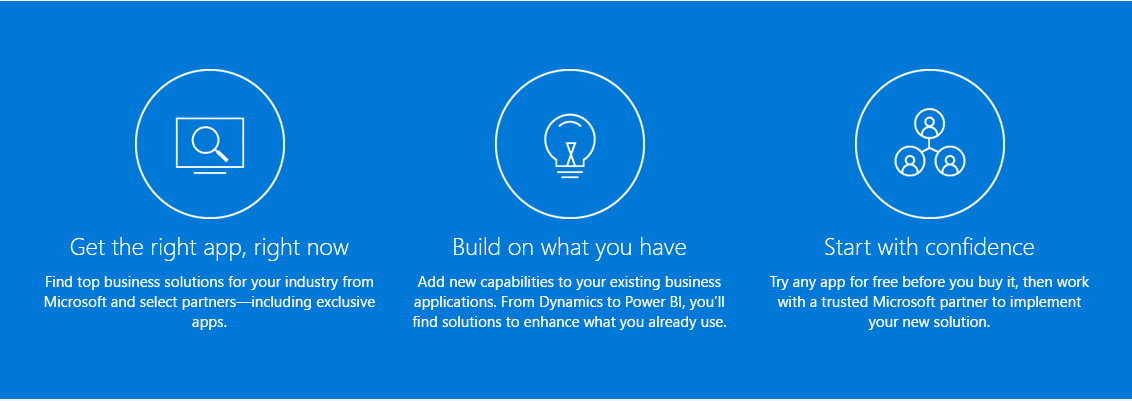 Generally speaking, there are two types of apps in AppSource: Apps Apps can be thought of as an extension to your existing Microsoft product. (Sometimes you’ll see them called Extensions or App Extensions for that reason.) An app can be a simple single purpose feature, such as address verification or a mapping tool in an Office or Dynamics product. Apps can also be bigger such as a full module and set of functionality such as shipping or warehouse management. Solution Apps Solution Apps are intended to cover larger industry solutions. What was previously called an Industry Vertical from a third-party vendor or Independent Software Vendor (ISV), for example, a Professional Services solution for Dynamics AX, is now a Solution App in AppSource where you can request an online trial, hosted on Azure. How is this different than existing ISV, Third Party, and Add-on Solutions? What is really different about AppSource is that you can find and load an app instantly. It’s extremely similar to using an app store on a smartphone or tablet. You search and find something you’d like to try, click a button, and it deploys directly to your application. The traditional process of contacting an ISV, getting your partner to merge the code, and managing the deployments across multiple environments is going away. Software providers who develop apps for AppSource use an extensions model that adheres to specific rules that allow you to install/remove those apps at will. Because of the new deployment model, AppSource is not backward compatible to older versions of Dynamics AX, Dynamics NAV, and Dynamics CRM. Though even if you are on an older version of those applications, you may still benefit from AppSource today based on Office, Power BI, or other applications. Additionally, you can still look through AppSource to see apps that may be worthwhile and part of upgrade planning. (Note: Some Solution Apps utilize “Partner-led Trials,” even with those you are provided a cloud environment to try out the product and put in contact with the partner to demonstrate various functionality. Supporting the trial deployments in Azure is part of the listing requirements for the Partner.) What’s Changed Recently? When AppSource was first announced, the focus of the conversation was around the Dynamics family of products (Dynamics 365, AX, CRM, NAV, et cetera). Since then, it’s been revealed that AppSource is taking a much larger role. It is now home to Apps, Extensions, and Solution Apps for: • Office 365 • Power BI • Dynamics 365 • Azure “Cloud Solutions” Previously, these were spread across multiple marketplaces for Microsoft (Azure Marketplace, Pinpoint …) Based on the tea leaves, we expect further consolidation of different sources to AppSource, as well as further built-in “get apps” options within existing Microsoft applications. How do I use Microsoft AppSource? You can always browse to www.AppSource.com and search for apps that fit your needs: 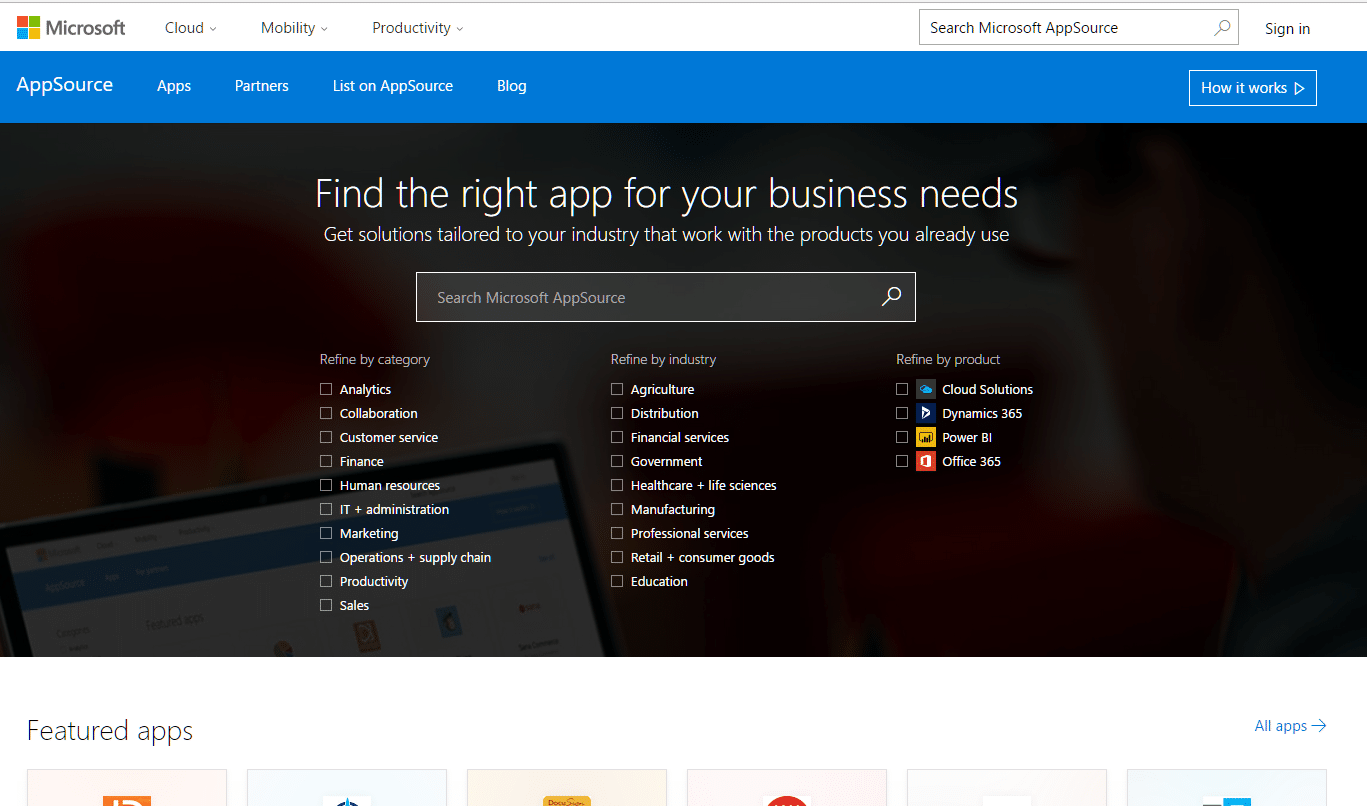 The other method of finding apps will be increasingly built-in to your existing Microsoft product(s), for example: Power BI > Get Data Sign into www.powerbi.com and click “Get Data” from the bottom-left corner  Search for “Dynamics” 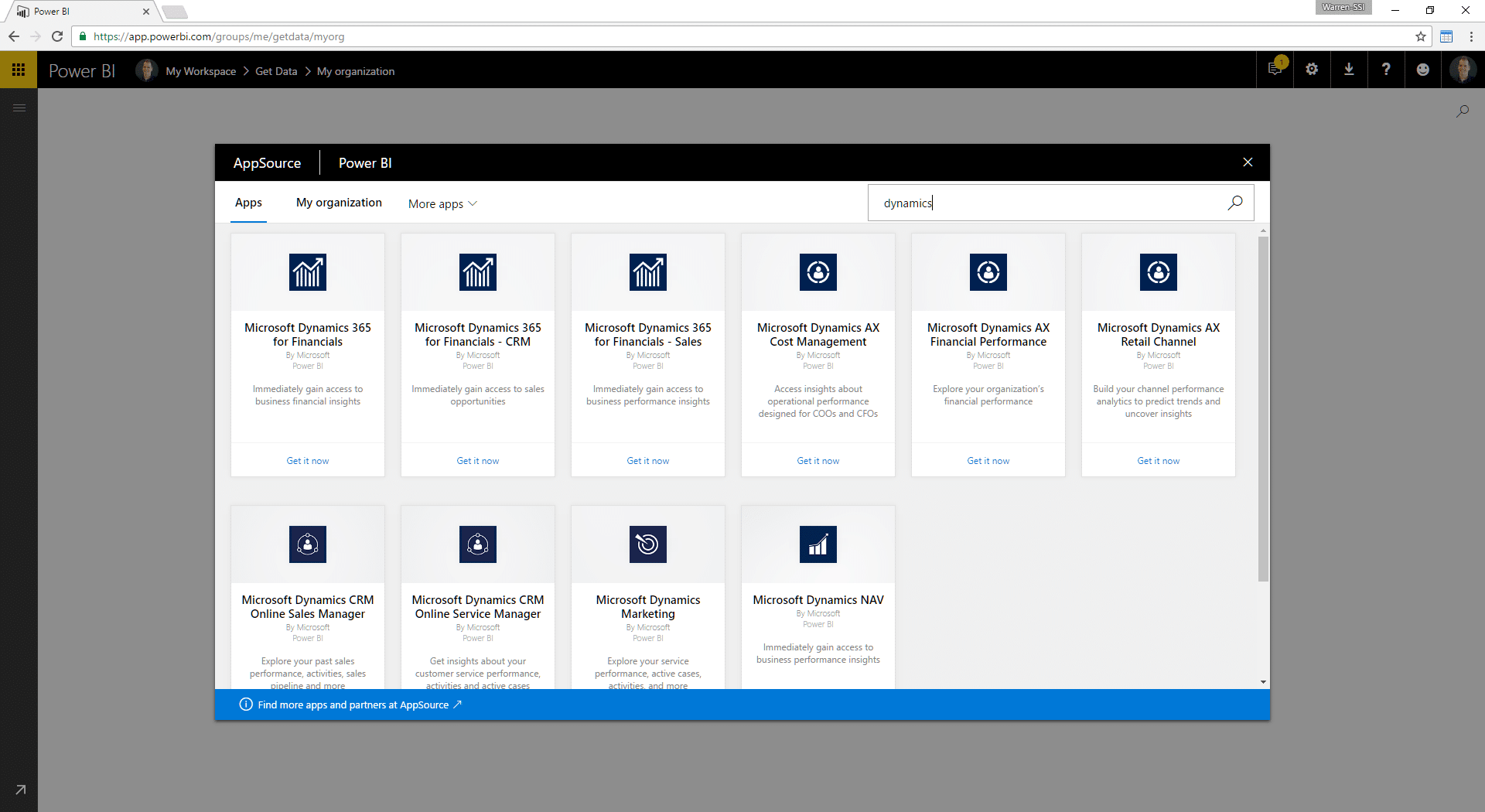 Dynamics 365 for Financials > Extension Marketplace 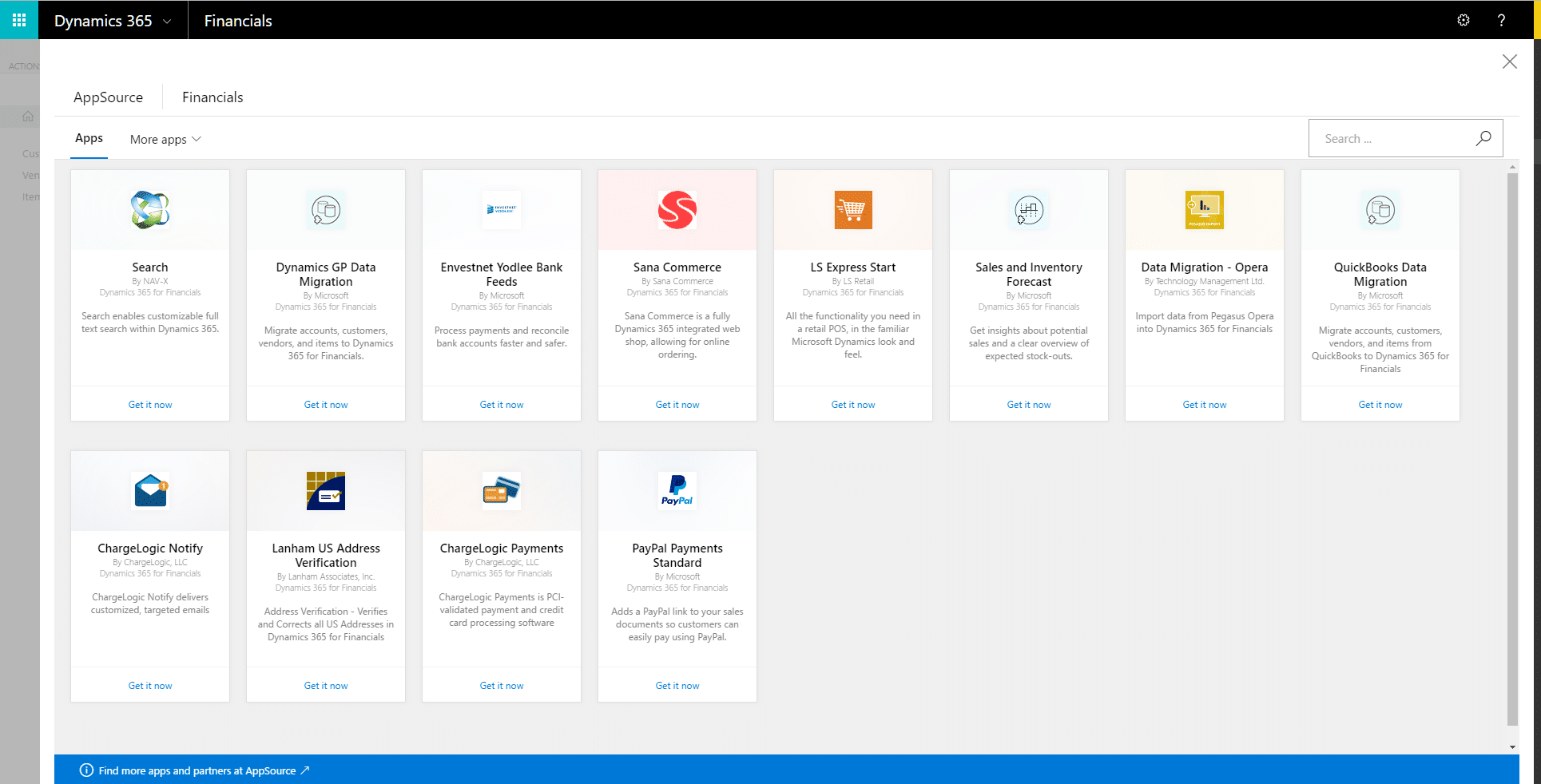 For more information on AppSource, checkout this video from Microsoft. Источник: https://stoneridgesoftware.com/micro...how-to-use-it/
__________________
Расскажите о новых и интересных блогах по Microsoft Dynamics, напишите личное сообщение администратору. |
|
|