
|
|
#1 |
|
Участник
|
atinkerersnotebook: Self Service Reporting for Dynamics AX Users – Part 3: Adding Additional Fields to List Page Views
Источник: http://atinkerersnotebook.com/2015/1...st-page-views/
==============  Having users perform their own reporting has been a dream on both sides of the organization. The IT group don’t particularly like creating reports for the users when they could be spending their time on cooler projects, and users don’t particularly like waiting for IT to create the reports that they need to track the data because it’s never quite what they wanted, and also takes so long to get (because of the first reason) that it’s usually out-of-date. If only there was a solution… Well there is, because there are so many tools built into Dynamics AX and also the productivity tools like Excel and Word that the users can easily create their own reports themselves without having to get the IT group involved. Everybody wins! In this presentation we will show you how the users can do just that, it’s so easy that they may not even realize that they are creating reports. Adding Additional Fields to List Page Views One of the benefits of the list pages within Dynamics AX is that you can add additional fields to the views, so if there is something that you need for reporting and analysis that isn’t currently on the form then all you need to do is add it. How To Do It… To do this, just right-mouse-click on the data within the list page, or the heading in the list page and then click on the Personalize option. 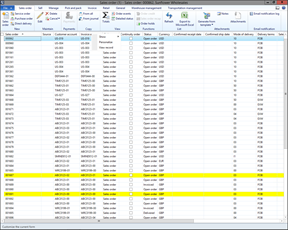 This will open up the Personalization form and you will be able to see all of the fields that are currently displayed within the list page. To add a new field all you need to do is click on the Add Fields button. 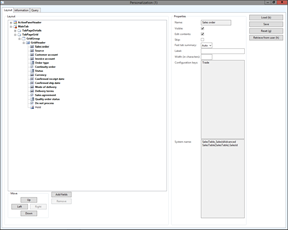 This will open up the Field Explorer and you will be able to see all of the fields that are associated with the form and also any related tables as well. 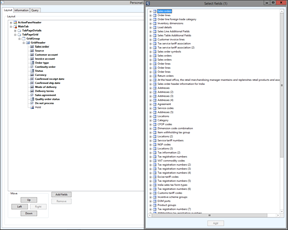 If you expand out the Addresses field group then you will see all of the address fields that are related to the Sales Orders. 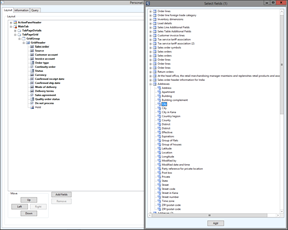 If you want to report off geographic information then you can click City, State, ZIP/Postal Code and Country/Region fields and then click on the Add button to add them to the form. When you have done selecting your additional fields then just close down the Field Explorer. 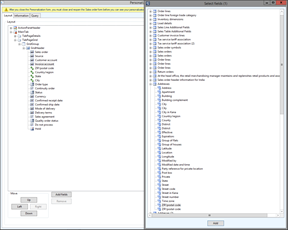 When you return to the Personalization form you see that the fields have been added with little green + signs beside them which mean that these are custom fields that have been added to the view. When you are done here you can close down the form by clicking on the Close icon in the top right hand corner of the window. 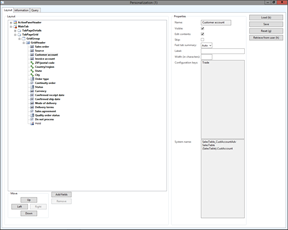 When you return back to the form you will notice that some of the fields have not been populated yet. Don’t worry. All you need to do here is press F5 to refresh the view. 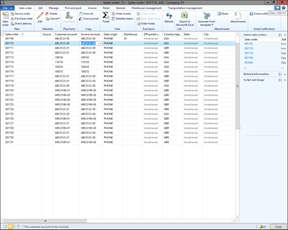 Now all of the new data will be displayed on the form for you and all of the new fields are displayed on the list page as columns that you can use for your own reporting. 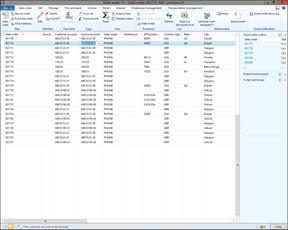 Summary Not everyone wants the same fields to show up on their forms, and no-one wants the fields that everyone else wants cluttering up their list pages that they use every dat. This is a great way to get information that you need onto your forms without having to do any development and also a very fast way to add additional information that you may only need for a little while and then remove them later on. Original To view the original article, click here: http://bit.ly/1hqEFfE About The Author Murray Fife is a Technical Solution Professional at Microsoft and Author of over 25 books on Microsoft Dynamics AX including the Bare Bones Configuration Guide Series which contains over 15 books that show novice users host to set up Dynamics AX using visual walkthroughs. These guides start off with the Financial modules of Dynamics AX and then progress through the Operational, Distribution, and then the more specialized modules like production, service management, and project accounting. You can find all of his books on Amazon (www.amazon.com/author/murrayfife) and also even more on the independent BSP (www.blindsquirrelpublishing.com) site. Murray is also the curator of the Dynamics AX Companions (www.dynamicsaxcompanions.com) site which he built from the ground up as a resource for all of the Dynamics AX community where you can find walkthroughs and blueprints that he created since first being introduced to the Dynamics AX product. Throughout his 25+ years of experience in the software industry he has worked in many different roles during his career, including as a developer, an implementation consultant, a trainer and a demo guy within the partner channel which gives him a great understanding of the requirements for both customers and partners perspective. He is also a great supporter of the Dynamics AX community and has hosted scores webinars for the AX User Group (www.axug.com) and MS Dynamics World (www.msdynamicsworld.com), and has speaks at Microsoft Convergence and AXUG Summit conferences regularly. Источник: http://atinkerersnotebook.com/2015/1...st-page-views/
__________________
Расскажите о новых и интересных блогах по Microsoft Dynamics, напишите личное сообщение администратору. |
|
|
|
|
| Опции темы | Поиск в этой теме |
| Опции просмотра | |
|