
|
|
#1 |
|
Участник
|
atinkerersnotebook: Logging in through Dynamics AX tenant personas for better Demos
Источник: http://atinkerersnotebook.com/2016/0...-better-demos/
============== With Dynamics AX the best way to configure a demo environment is through a separate demo tenant (domain name) that is then provisioned and linked with AX. The other option which is to demo AX using your corporate account causes logistical problems with that is we have multiple personas because you are logging into a browser and making sure that it is not inheriting our main account (for me @microsoft.com) for the authentication becomes troublesome. Yesterday I sat down and this is what I did to configure my demo Surface. How it works… First I set up my demo surface so that I can log in as my tenant’s persona – to do this just create a Live account (account.live.com) that has the same email address and password as your tenant user, and then add it to the local users of the surface so that it shows up on the login page as a persona.  Now when I log in I have my own desktop where all of the credentials are isolated from my normal corporate logins.  When I go to Office 365 now I can see all of the applications under my persona – including CRM, and Dynamics. LCS should also show up there. Also notice that when I am in Delve then all of the demo documents that I am working on within any persona show up highlighting office integration – if you export a spreadsheet and save it to SharePoint (which you can now do) then they start adding color to the demo.  Something that I also did was that I changed all of the users within AX to reference my new tenant. There might be an easier way, but I did them by hand.  Also (with the help of Jeff Einig) I changed the Admin user so that rather than being connected to Julia’s persona I added myself as a worker and connected that worker to the User.  Now when I go to the ESS in the demos it shows me rather than Julia (which is more acceptable in Alabama).  Other tidbits are that I connected up all of my dashboards within PowerBI:  And also I published the dashboards as content packs for the organization so that the other personas can add them to their dashboards without having to redeploy them.  Having a tenant also allowed me to configure e-mail for some (25) of the users. So I can open my mail through the personas login.  I have configured CRM on my tenant as well so from my shortcuts I can log in (without typing in a second password).  As a bonus I can then connect the tenants CRM to Cortana.  And now the CRM opportunities show up within Cortana’s home page.  Also, this allows us to link the dashboards within Power BI to Cortana and they will show up when you query her.  I also embellished the SharePoint site a little – I will probably do a little more to colorize this site and also add some additional workspaces for documents. I have started to put demo presentations up here as well since the persona is able to use OneDrive as a storage mechanism.  As I mentioned before now that I can connect up SharePoint to my AX tenant, when I save an export to SharePoint then the document libraries show up.  The one thing that took me the longest amount of time to so though was that I went into O365 and added all of the users from AX in as Active Users, and also assigned as many of them as I could (I only had 25 licenses) to Exchange and CRM.  I also added some others just because I could.  These users can now (because they have e-mail) be invited to the LCS project to add even more color to the demonstration.  This allows me to do something really cool in demos. Now when I log in you can select different demo personas.  Each one is tailored to the demo persona, and also all of the login information and favorites are cached for that user. No need to open up in browsing windows to keep everything straight.  We can also set up custom personas for the demonstrations.  These personas have their own desktops and themes to make them easier to recognize within demos. 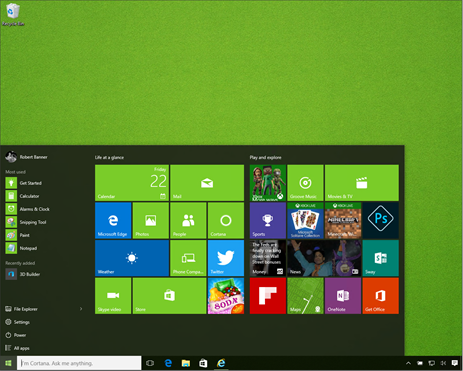 They can have cut down menu structures because of different demo roles.  And also the look and feel may be tailored to the user as well.  Summary How cool is that! Источник: http://atinkerersnotebook.com/2016/0...-better-demos/
__________________
Расскажите о новых и интересных блогах по Microsoft Dynamics, напишите личное сообщение администратору. |
|
|
|
|
|