Источник:
https://ievgensaxblog.wordpress.com/...ervices-setup/
==============
As we know, there are hundreds of task recordings available out of the box in LCS library. Before first use, system administrator should authorize D365FO to access LCS and often it is not possible due to the old bug. When system administrator goes to Settings -> Task recorder -> Play recording as guide -> Open from Lifecycle Services and clicks “Select the Lifecycle Services library” “Connect to Lifecycle Services” dialog pops up.

There is a link “Click here to connect to Lifecycle Services” and when administrator clicks on it he may receive “The authentication process was not successful. Please contact your system administrator.” error.
It’s is caused by empty value of “LCS.GettingStartedLibrary” parameter in web.config file.
To fix it go to K:\AosService\WebRoot and edit web.config file. Find LCS.GettingStartedLibrary tag and set value to any integer that is greater than 0, save file and restart IIS. Don’t forget to backup web.config before doing any changes.
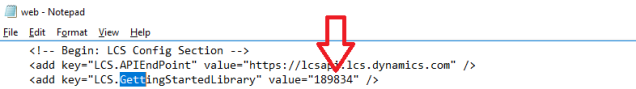
Probably LCS should put BPM library id there, however, it works with any random positive integer as well. To find BMP project id, go to LCS, open your project and click on “Business process modeler” tile. Then select library that contains task recording. In the URL of the page grab value of FWK parameter

Hopefully, this bug will be fixed soon and we won’t have to play with web.config file anymore.
Источник:
https://ievgensaxblog.wordpress.com/...ervices-setup/