Источник:
https://ievgensaxblog.wordpress.com/...-metadata-api/
==============
We can retrieve information about metadata hotfixes installed directly from Visual Studio using “
Apply Hotfix” addin (
Dynamics 365 -> Addins -> Apply Hotfix).

But who wants to click that button if we can write X++ job ?

All information could be retrieved using powerful Metadata API.
X++:
public static class ShowAllInstalledHotfixes
{
public static void main(Args _args)
{
var environment = Microsoft.Dynamics.ApplicationPlatform.Environment.EnvironmentFactory::GetApplicationEnvironment();
Microsoft.Dynamics.AX.Metadata.Providers.IMetadataProvider metadataProvider = ShowAllInstalledHotfixes::getDiskMetadataProvider(environment);
// or runtime
// Microsoft.Dynamics.AX.Metadata.Providers.IMetadataProvider metadataProvider = ShowAllInstalledHotfixes::getRuntimeMetadataProvider(environment);
Microsoft.Dynamics.AX.Metadata.Providers.IMetaUpdateProvider updateProvider = metadataProvider.get_Updates();
var moduleInfoList = metadataProvider.ModelManifest.ListModules();
var i = moduleInfoList.GetEnumerator();
setPrefix('KBs Installed');
while (i.MoveNext())
{
Microsoft.Dynamics.AX.Metadata.MetaModel.IModuleInfo moduleInfo = i.get_Current();
System.String moduleName = moduleInfo.get_Name();
setPrefix(moduleName);
var updatesEnumerator = updateProvider.ListObjects(moduleName).GetEnumerator();;
while (updatesEnumerator.moveNext())
{
System.String axUpdateName = updatesEnumerator.get_Current();
Microsoft.Dynamics.AX.Metadata.MetaModel.AxUpdate axUpdateObject = updateProvider.Read(axUpdateName);
utcdatetime appliedDateTime = axUpdateObject.get_AppliedDateTime();
setPrefix(strFmt('Name %1, Applied %2', axUpdateObject.get_Name(), appliedDateTime));
var n = axUpdateObject.get_KBNumbers().GetEnumerator();
while (n.MoveNext())
{
info(n.get_Current());
}
}
}
}
public static Microsoft.Dynamics.AX.Metadata.Providers.IMetadataProvider getDiskMetadataProvider(Microsoft.Dynamics.ApplicationPlatform.Environment.IApplicationEnvironment _environment)
{
Microsoft.Dynamics.AX.Metadata.Storage.DiskProvider.DiskProviderConfiguration diskProviderConfiguration = new Microsoft.Dynamics.AX.Metadata.Storage.DiskProvider.DiskProviderConfiguration();
diskProviderConfiguration.AddMetadataPath(_environment.get_Aos().get_PackageDirectory());
Microsoft.Dynamics.AX.Metadata.Storage.MetadataProviderFactory metadataProvicerFactory = new Microsoft.Dynamics.AX.Metadata.Storage.MetadataProviderFactory();
return metadataProvicerFactory.CreateDiskProvider(diskProviderConfiguration);
}
public static Microsoft.Dynamics.AX.Metadata.Providers.IMetadataProvider getRunTimeMetadataProvider(Microsoft.Dynamics.ApplicationPlatform.Environment.IApplicationEnvironment _environment)
{
Microsoft.Dynamics.AX.Metadata.Storage.Runtime.RuntimeProviderConfiguration runtimeProviderConfiguration = new Microsoft.Dynamics.AX.Metadata.Storage.Runtime.RuntimeProviderConfiguration(_environment.get_Aos().get_PackageDirectory());
Microsoft.Dynamics.AX.Metadata.Storage.MetadataProviderFactory metadataProvicerFactory = new Microsoft.Dynamics.AX.Metadata.Storage.MetadataProviderFactory();
return metadataProvicerFactory.CreateRuntimeProvider(runtimeProviderConfiguration);
}
}Result
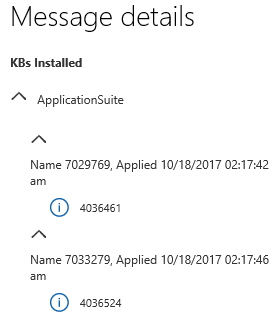
As you can see, there are two methods to create Metadata provider: one for disk and another one for runtime. Runtime provider does not return AppliedDateTime or Name, so I assume that they do not exist at runtime. Disk provider has this information but, as you know, we have source code only in dev environments.
Source code on
GitHub.


Источник:
https://ievgensaxblog.wordpress.com/...-metadata-api/