Источник:
https://stoneridgesoftware.com/how-t...-a-few-clicks/
==============
One of the great things about Microsoft is the strong integration between its products. An example of this is the Power BI and Excel integration. Some of the features of this integration are saving snapshots of PivotTables, charts, cell ranges, and more, from your Excel spreadsheets to a Power BI web dashboard in just a few clicks.
In this example, I already created a basic Inventory Analysis dashboard with two Power BI visuals that display units in, units out, safety stock, and reorder point levels. We also want to inventory where there was no activity.
Existing Dashboard
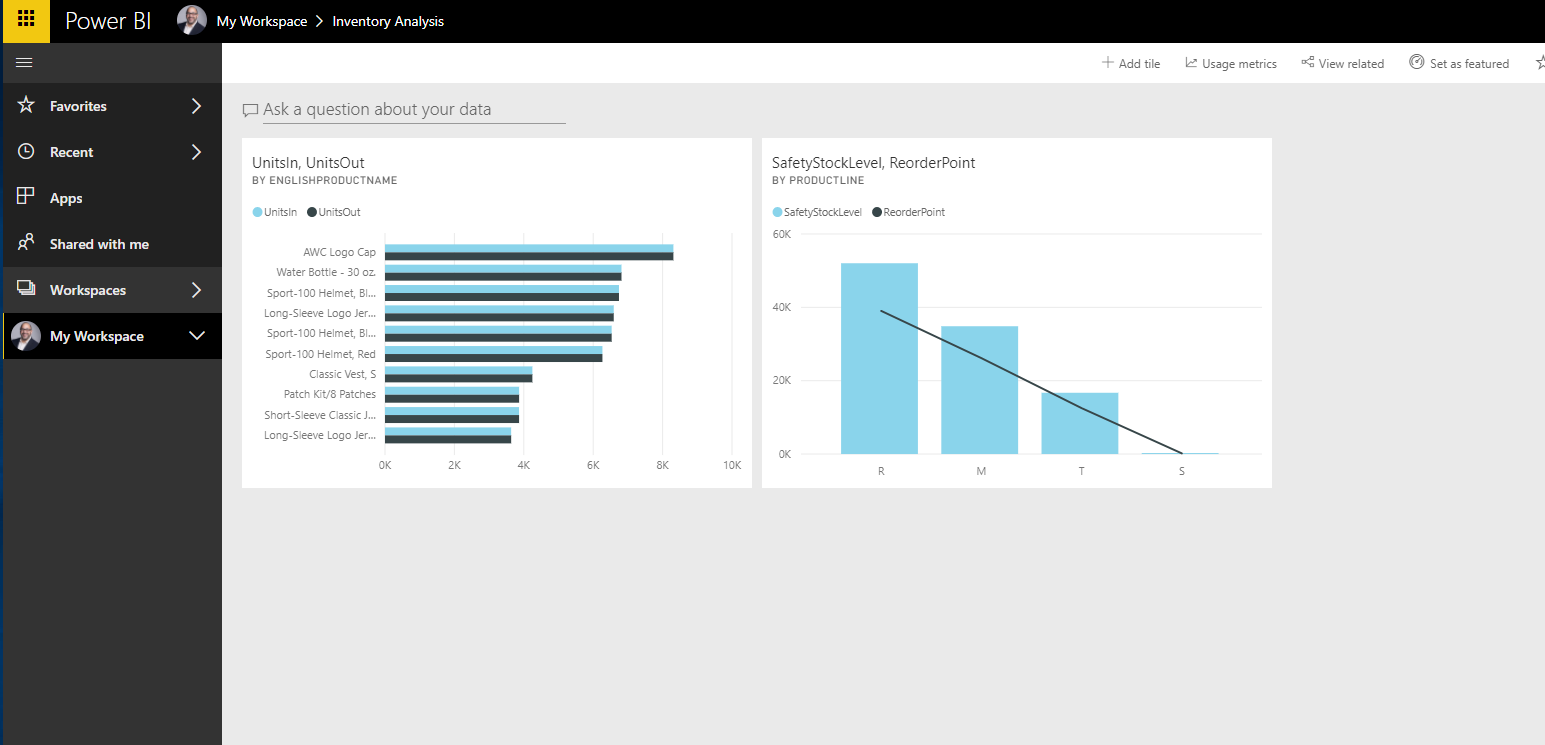
Instead of creating a list of the inventory in Power BI, we have an extract from our ERP that already contains the data in Excel. We’ll bring that into this Power BI dashboard. Below is a screenshot of the Excel file. Notice there is a
Power BI icon in the tab area on top. You’ll have to download Microsoft Power BI publisher for Excel for Excel content to be placed in the dashboard.
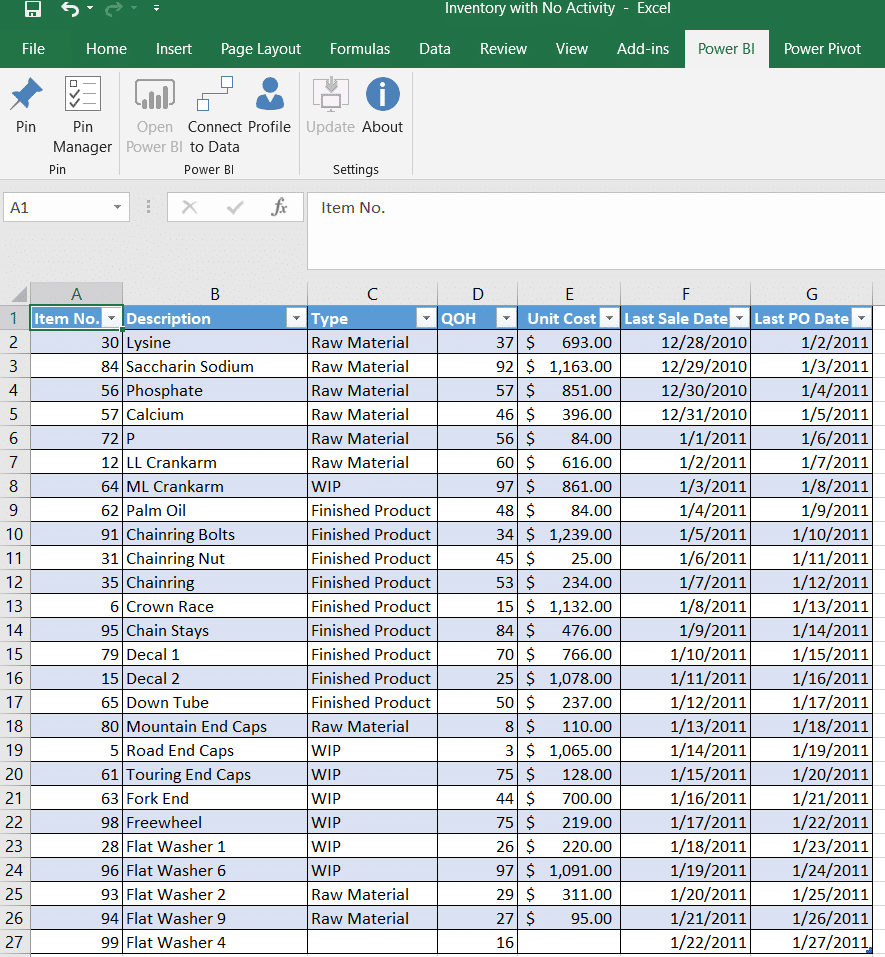
In Excel, highlight the table you want to bring in to Power BI and click on the
Pin icon to connect to Power BI. After you are signed in, we can select a workspace and dashboard where we want to pin our report. We’ll select
Existing Dashboard and
Inventory Analysis.
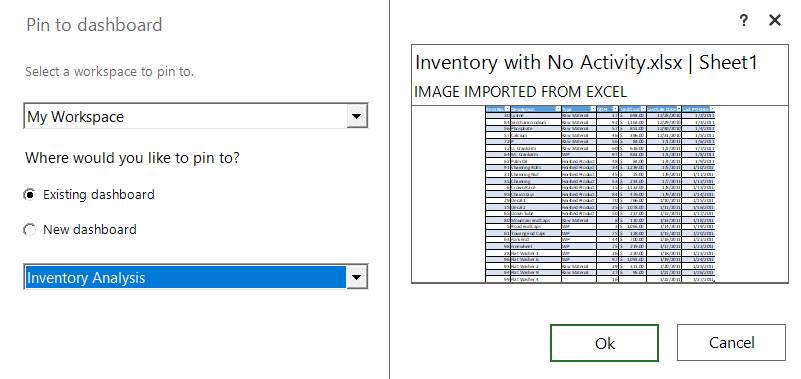
If you go back to your dashboard in Power BI, you’ll notice the Excel table is under the two charts.
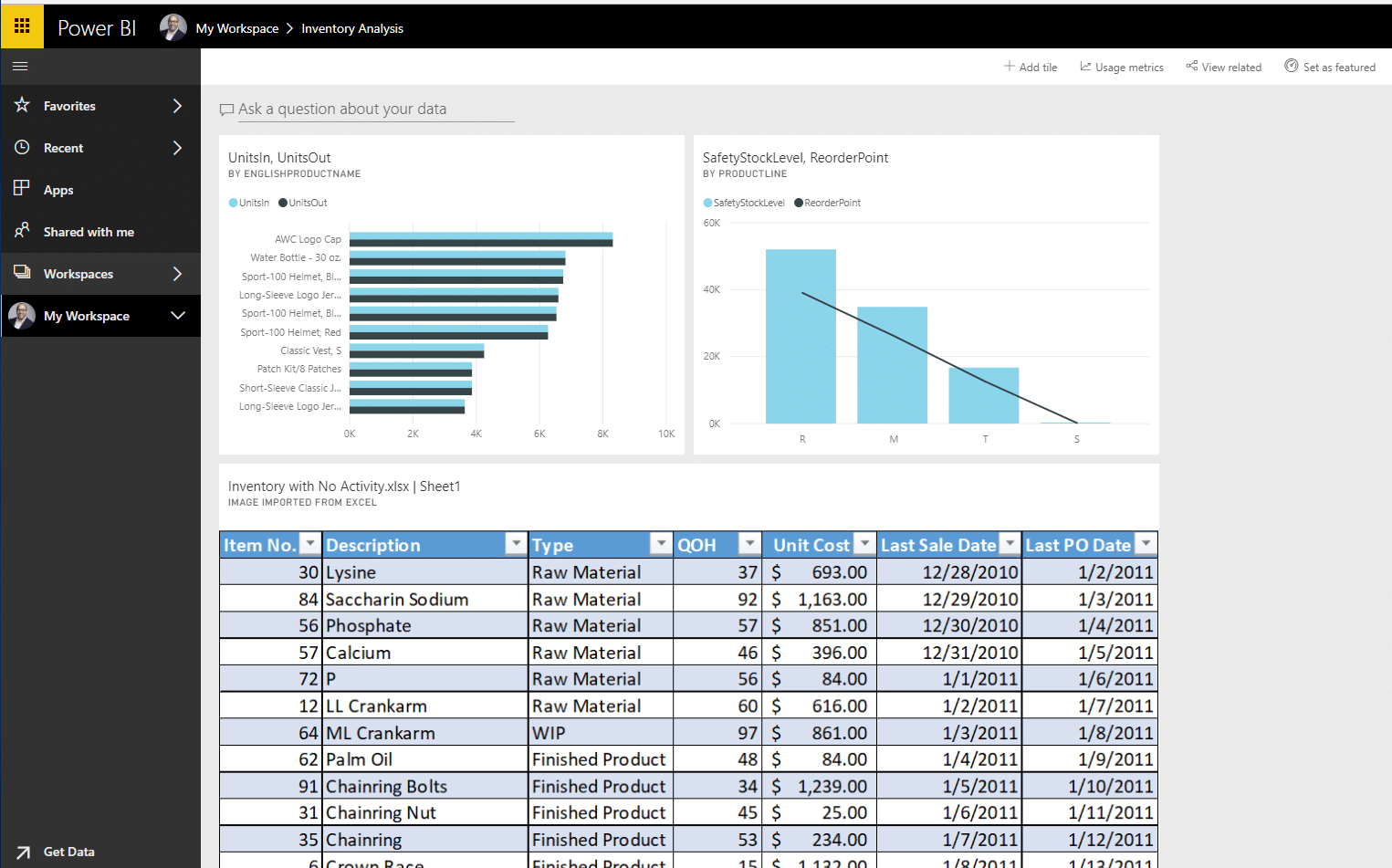
You can also report off Power BI data sets in Excel. In this example, I brought in the March Madness data set I used for the March Madness 2018 dashboard. All you have to do is click on
Connect Data and select the data set you want to bring in Excel. This creates a pivot table in Excel and where we can start creating our report using a Power BI dataset.
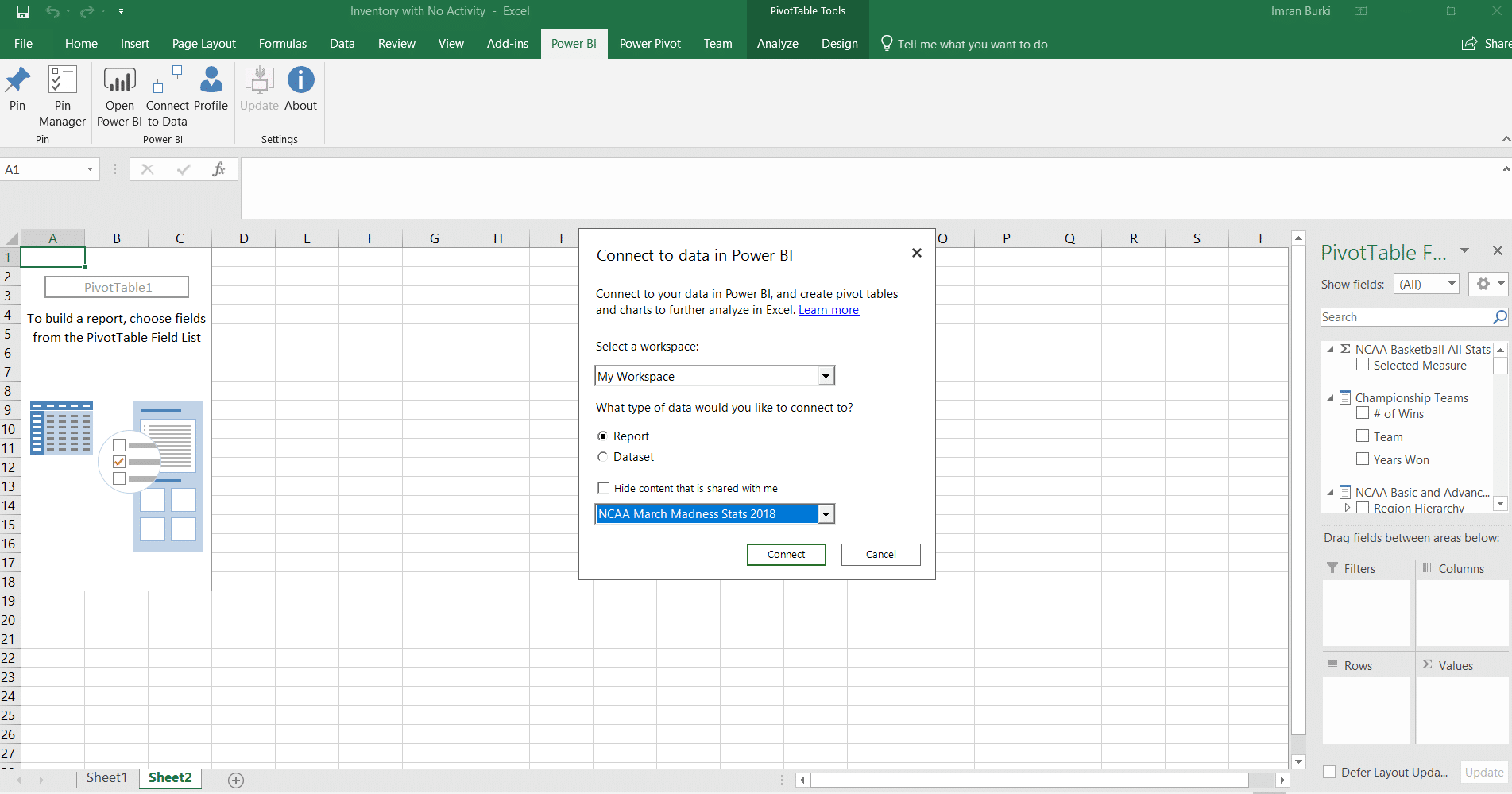 Talk to Us about Power BI
Talk to Us about Power BI
Источник:
https://stoneridgesoftware.com/how-t...-a-few-clicks/