Источник:
https://workflowax.wordpress.com/201...e-being-valid/
==============
I’ve recently found a scenario where my workflow configuration has an “invalid” icon next to the workflow configuration, this all despite the latest version being fully validated.
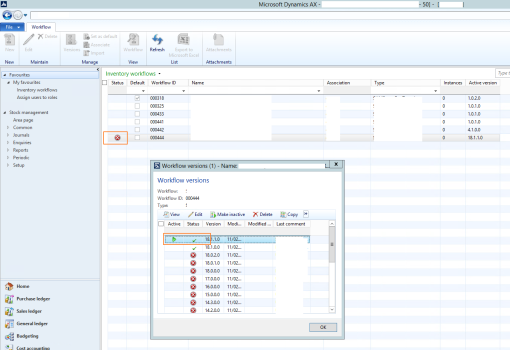
Tracing back the issue it seems that Microsoft displays the “valid/invalid” icon based on the latest workflow version sorted by workflow version “RecId” (See Table: WorkflowTable.validIcon).
So searching the workflow version Table I found an old invalid workflow configuration version (based on modifiedDateTime) that has an out of sync (i.e. newer) RecId than the actual newest versions. Deleting this record resolved the issue.
There should be no issues deleting this invalid version as actual workflow instances can’t be created against invalid versions.
I think the way the icons are displayed is a bug in AX, but so far doesn’t appear to affect too much.
Источник:
https://workflowax.wordpress.com/201...e-being-valid/