Источник:
https://stoneridgesoftware.com/new-f...-quick-create/
==============
The Dynamics 365 CRM quick create interface and functionality has been improved in the latest business edition! The overlay screen is now on the right-hand side instead of the top of the screen. The form is laid out vertically instead of horizontally. This is an easier layout for adding data. If you’re a keyboard user and like to tab through your fields you can just easily tab down through them. You’ll notice that instead of a “Save” and “Cancel” button there is now a “Save” and “Save & Create New” button. The “Save & Create New” option lets you save the record and then it stays on the quick create form and allows you to create another record. You don’t need to worry about catching that little yellow pop up window that only lasts about ten seconds.
In the Previous Version:
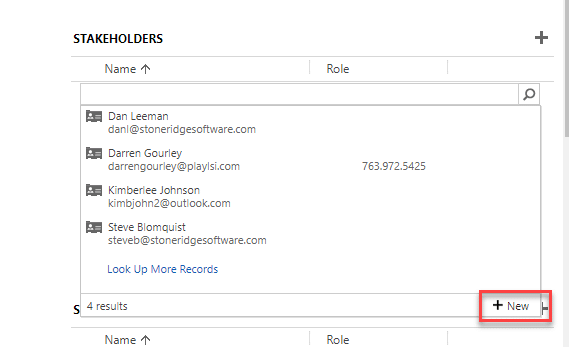
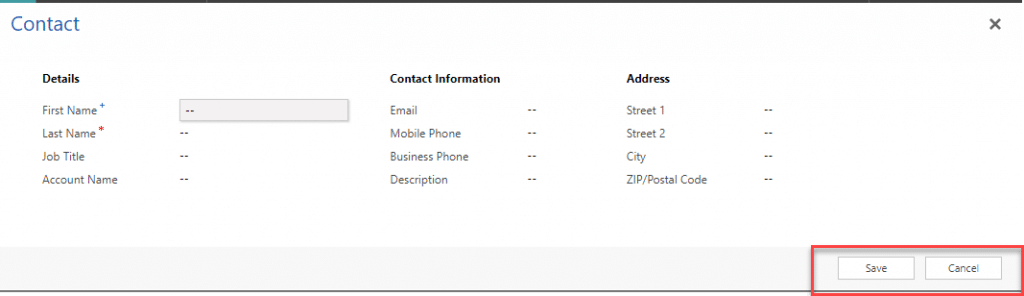
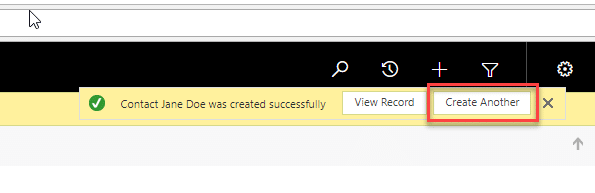
In the New Version:
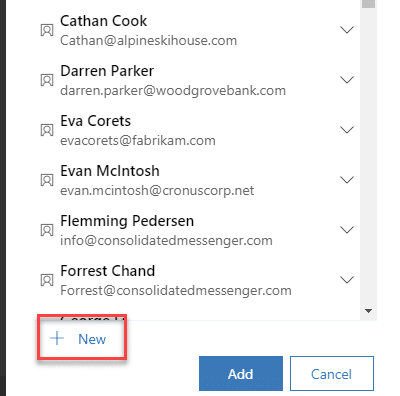
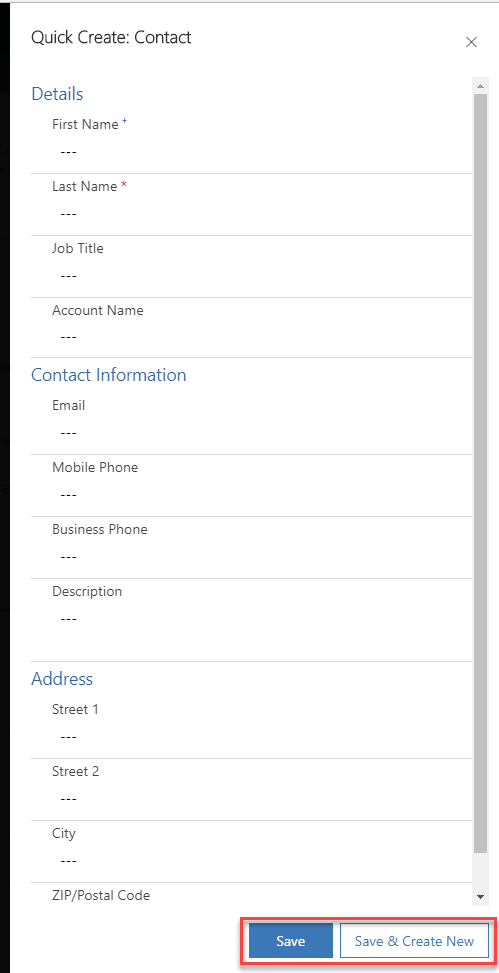
There are new quick create forms for Activities: Appointments, Tasks, and Phone Calls. You will still get the full form for email.
Appointments
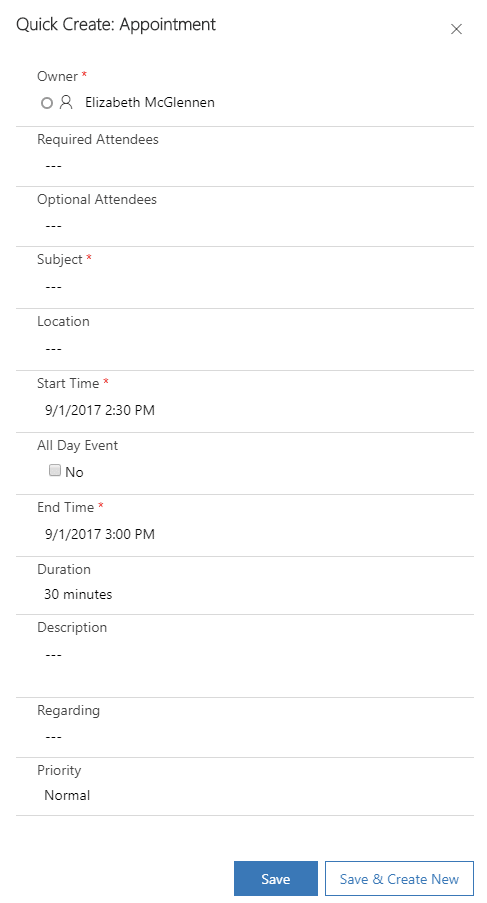 Tasks
Tasks
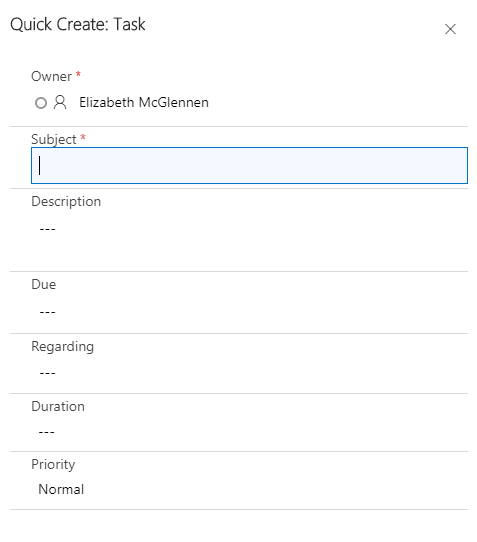 Phone Calls
Phone Calls
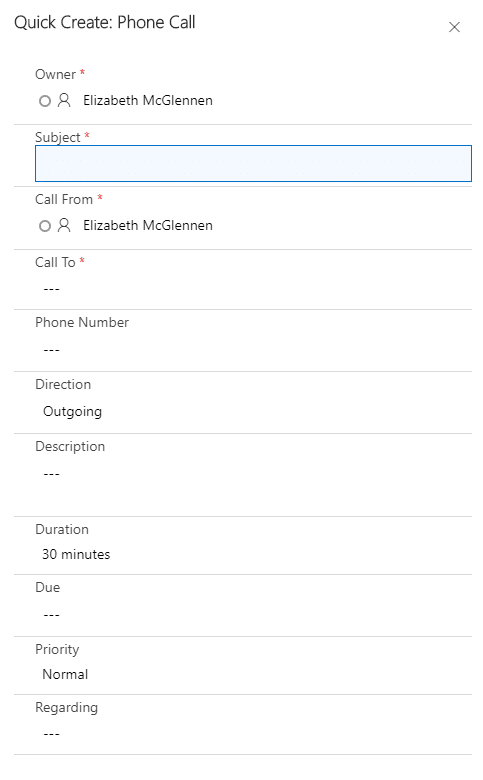
Here’s an overview of improvements to
UI in Dynamics 365 CRM Business Edition. Learn more about improvements made to
Date Fields and Lookup Fields .
Источник:
https://stoneridgesoftware.com/new-f...-quick-create/