Источник:
https://crmtipoftheday.com/1349/calc...related-record
==============
When
Marius Agur Hagelund Lind poked me with this tip I was like, duuuude, who doesn’t know that? Turns out, not a single person in my family knew that so here it is.
All yours, Marius
Here’s an oldie but goodie.
Did you know that you can use related records to calculate a field value?Well you can! Simply type in the relationship name followed by a period, then the field name of the related record.
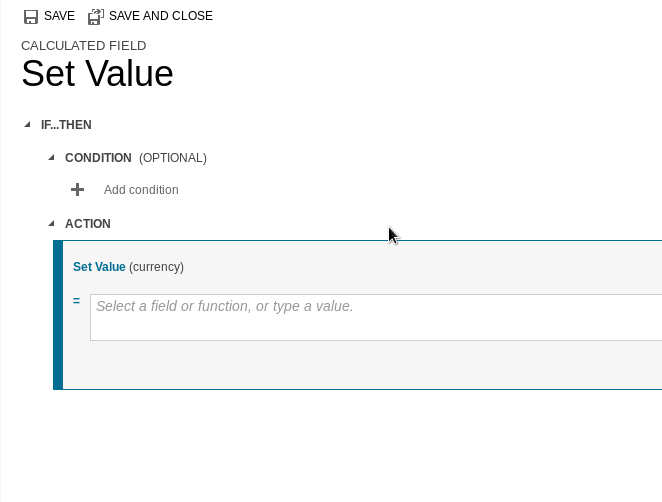
Tada!
Nick Doelman pointed out that you can reference a calculated field on the parent record, and that could reference a calculated field on it’s parent. So you could cascade it however far you wish.
Which means you can build a “top level value” if it’s a self-referencing field.
Finale
Ever wanted to use “set value” in a business rule to geta value from a parent record? Well here’s how:
- Create a calculated field, name it something silly like: _internal_calculated_reference_fieldname
- Reference the parent record
- Create a business rule, set the actual field value to the calculated value
- Optional: set the condition to be “state = active”. This way it won’t update when the record has been deactivated.
Tîpp Jäår $0.02 + VAT
This is something I use quite often to bubble up the values, e.g. show up a parent company’s phone number and email on a contact record without the need for a quick view form.
One caveat if you start including calculated fields that use related records, into the views. They cannot be used to sort the results.
Источник:
https://crmtipoftheday.com/1349/calc...related-record