Источник:
https://www.powerobjects.com/2018/03...-dynamics-365/
==============

Have you ever wished there was an easy way to track your organizations metrics with a simple, easy to use tool?
Organization Insights for Dynamics 365 (online) is a free powerful tool, allowing your system administrator to monitor user adoption and use, storage and performance, and allowing them to troubleshoot and diagnose errors in an efficient manner.
1. To get started, log into your Dynamics 365 instance. You will need to download Organization Insights from the Dynamics Marketplace found in
Settings >
Dynamics
Marketplace.
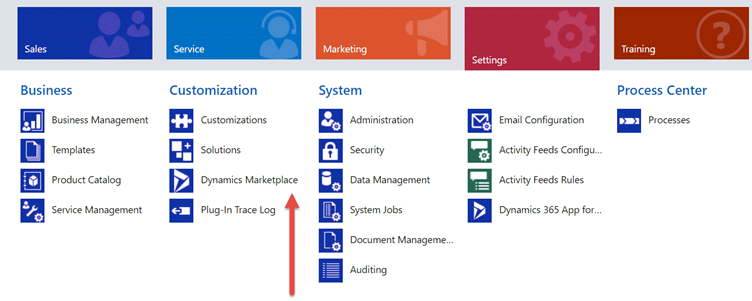 2.
2. Type “Organization Insights” in the search feature and click
Get it now.
 3.
3. Agree to the terms and conditions and choose
Continue.
 4.
4. Select the Dynamics 365 organization you want to add the application to it.
 5.
5. Agree to the terms by placing a check box in each item.
6. To confirm the solution installed, go to
Settings >
Solutions. You should see Organization Insights as a solution installed in your Dynamics 365 instance.
 7.
7. To view the new Organization Insights, go to
Settings >
Organization Insights.

Installing Organization Insights for Dynamics 365 has never been easier. Once inside, you can view different metric dashboards such as active usage, system jobs, plug-ins, API call statistics, and storage; giving you greater insight into your organization’s instance. System Administrators will find using Organization Insights a very beneficial tool.
Like what you see? Be sure to
search our blog to get all the latest info!
Happy Dynamics 365’ing!
Источник:
https://www.powerobjects.com/2018/03...-dynamics-365/