Источник:
https://ievgensaxblog.wordpress.com/...t-from-x-code/
==============
In previous 4 parts I showed how to build new format without a line of X++ code, but unfortunately to run it you must go to ER workspace. However, it is possible to run it from X++ as well, code below could be easily invoked from a new button to give users better experience.
var runner = ERObjectsFactory::createMappingDestinationRunByImportFormatMappingId(_mappingId, _integrationPoint);runner.withParameter(inputParameters); //optional, to pass parameters if requiredrunner.run();
MappingId is import format configuration. Usually, you have a parameter where a user can select configuration, for example,
import format configuration field on bank statement format table.
IntegrationPoint is a string value that you populate on the model mapping designer screen:
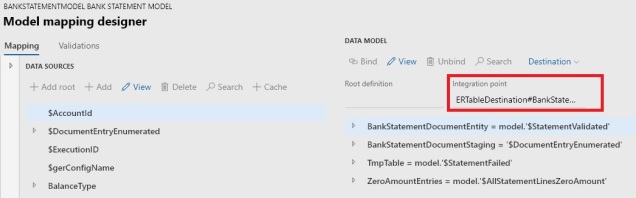
Usually, format is
classStr(ERTableDestination) + ‘#’ + tableStr(TargetTable)
InputParameters is an instance of ERModelDefinitionDatabaseContext class, where you can add parameter name and value pairs:
ERmodelDefinitionInputParametersAction inputParameters = new ERmodelDefinitionInputParametersAction();inputParameters.addParameter('$ExecutionID', _executionID).addParameter('$AccountId', bankAccount);
Источник:
https://ievgensaxblog.wordpress.com/...t-from-x-code/