Источник:
https://www.powerobjects.com/2018/07...-dynamics-365/
==============

The schedule board in Microsoft Dynamics 365 for Field Service provides a default view for unscheduled work orders. In situations where multiple bookings need to be assigned to one work order, you will need to complete the following steps:
1. Navigate to the
Resource Requirement entity.
2. Create a view and include the following criteria for system status in the filter by clicking on
Edit Filter Criteria.
- Open Scheduled.
- Open in Progress.
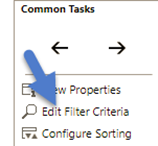
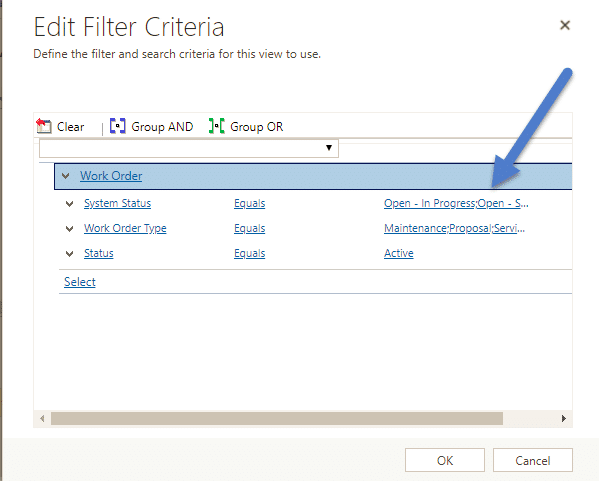
Additional filter criteria can be included in this view to provide the desired set of scheduled work orders. Further filtering can be done by work order type or other relevant metrics on the work order entity.
3. Double clicking on the name of the current schedule board will give you access to the boards settings.
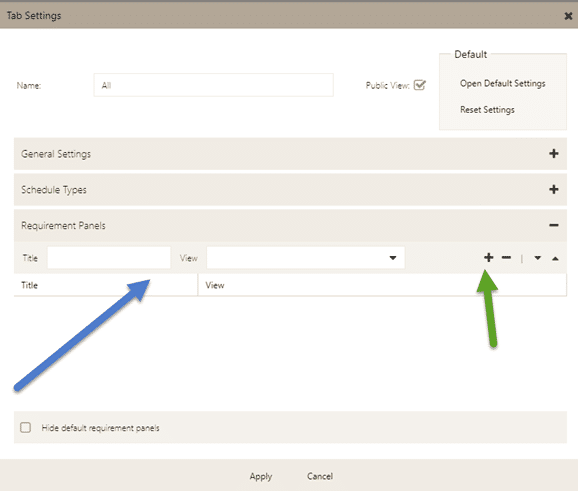
4. Add a new requirements panel record by populating a title name (“Scheduled Work Orders” for this example) and then select the view you created for the Resource requirement entity. Click on the
+ sign as shown above, and the click
apply to commit the changes.
5. When you navigate to the booking requirement section on the schedule board, you will see the new tab you created here along with the list of work orders that match the filter criteria that was set above.
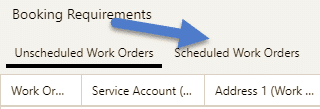
For other Dynamics 365 tips and tricks,
subscribe to the PowerObjects blog!
Happy Dynamics 365’ing!
Источник:
https://www.powerobjects.com/2018/07...-dynamics-365/